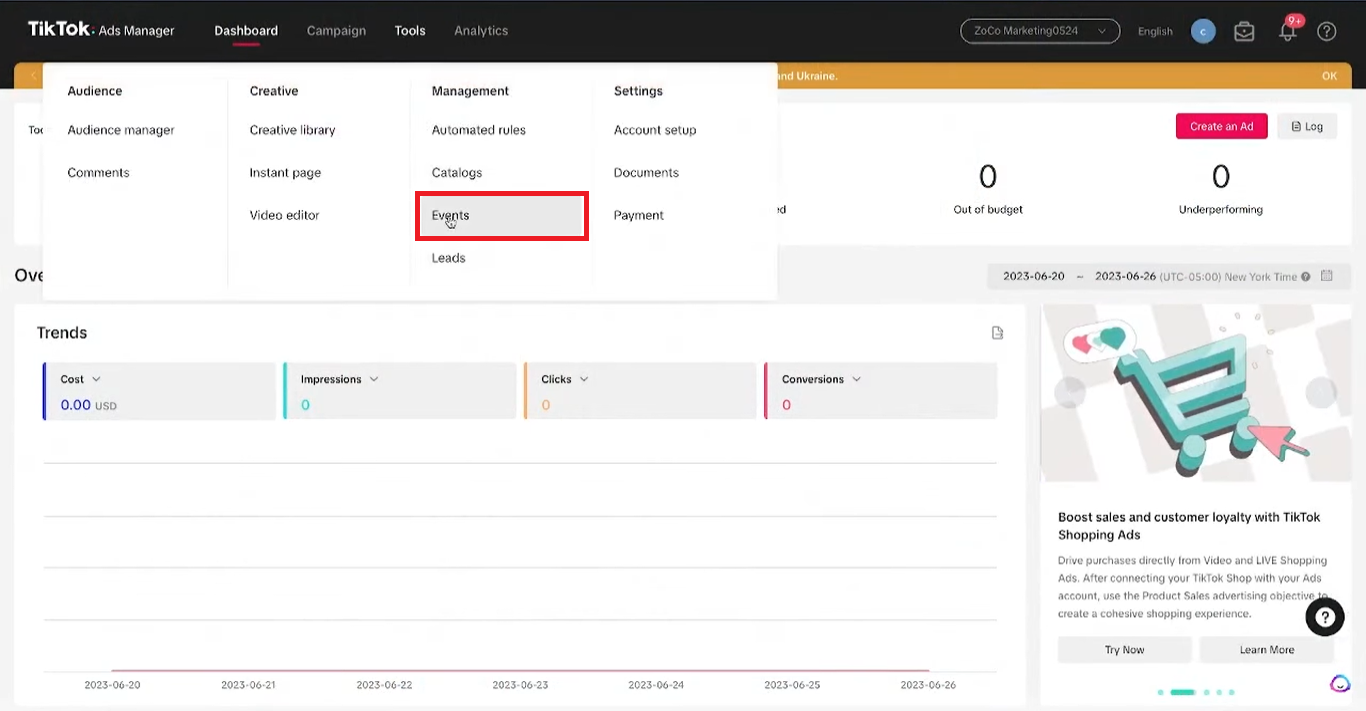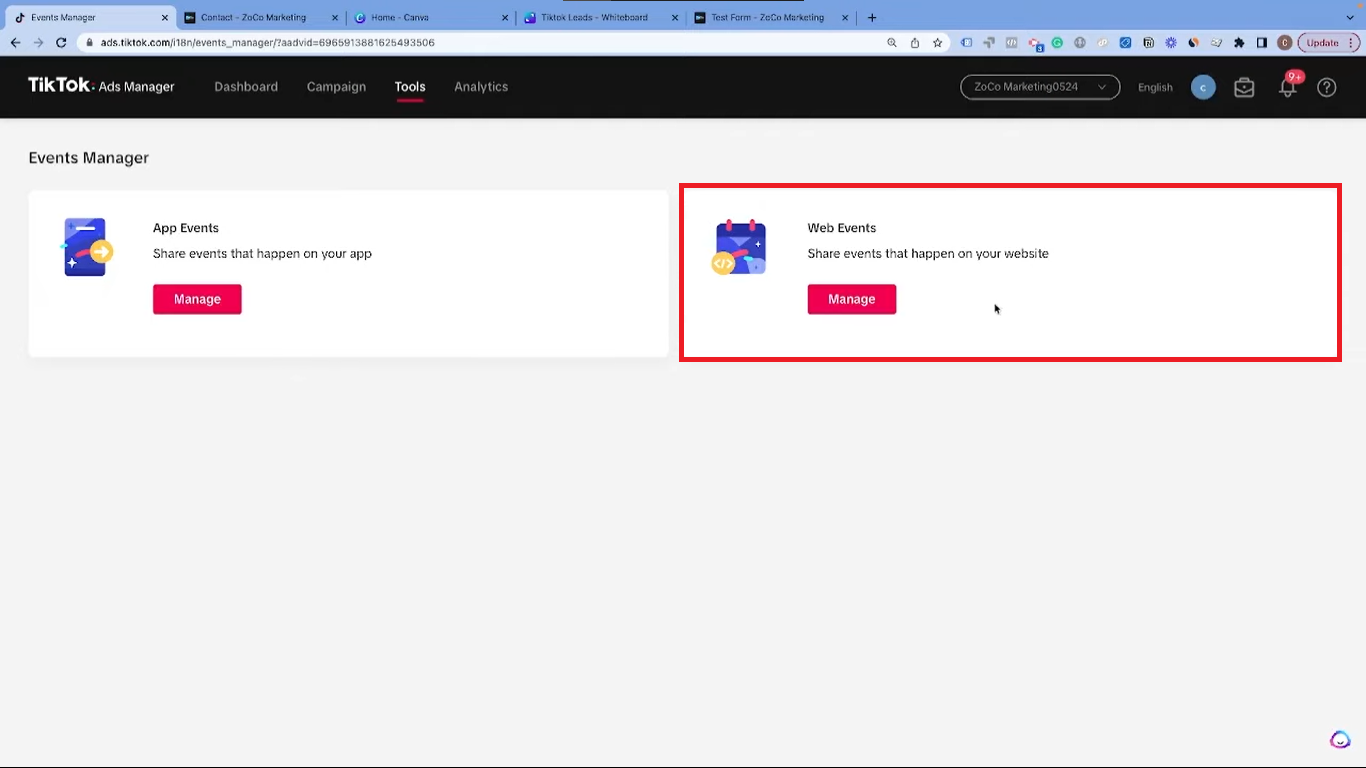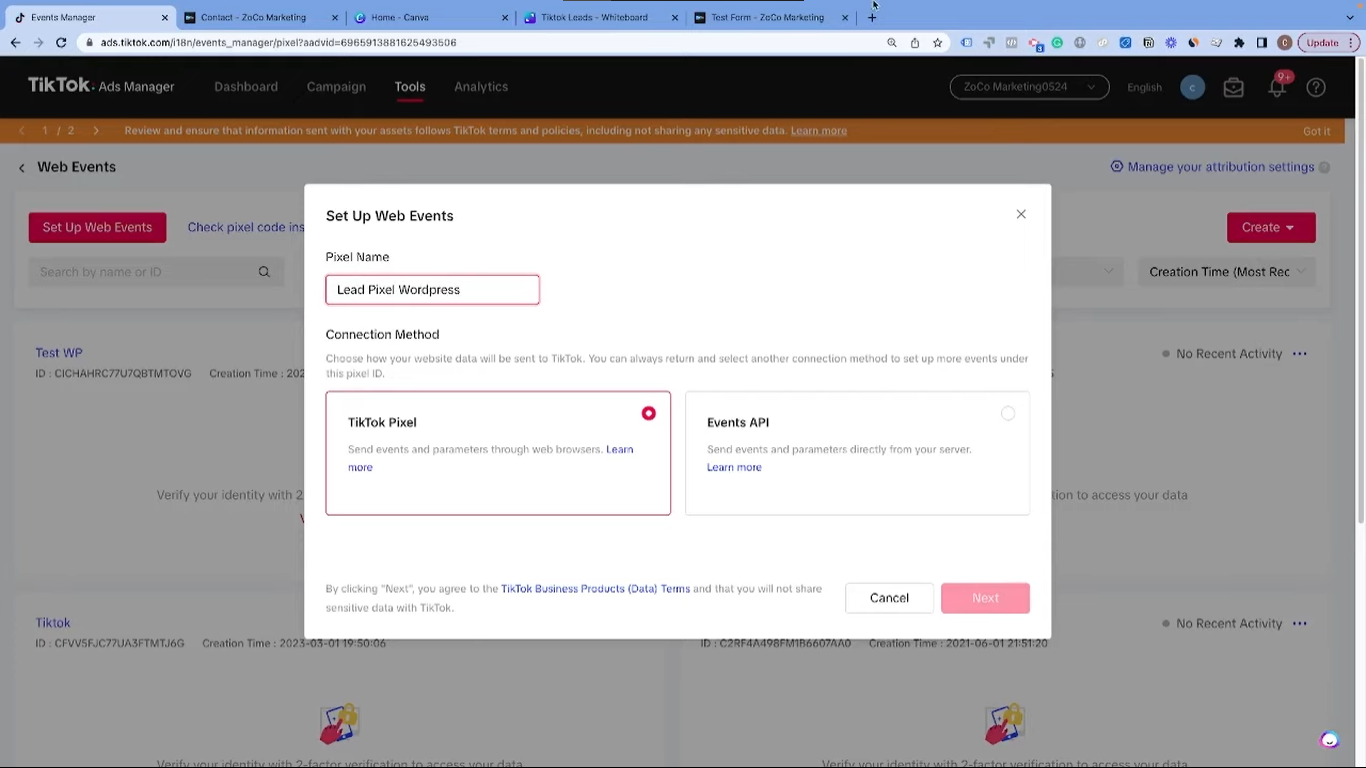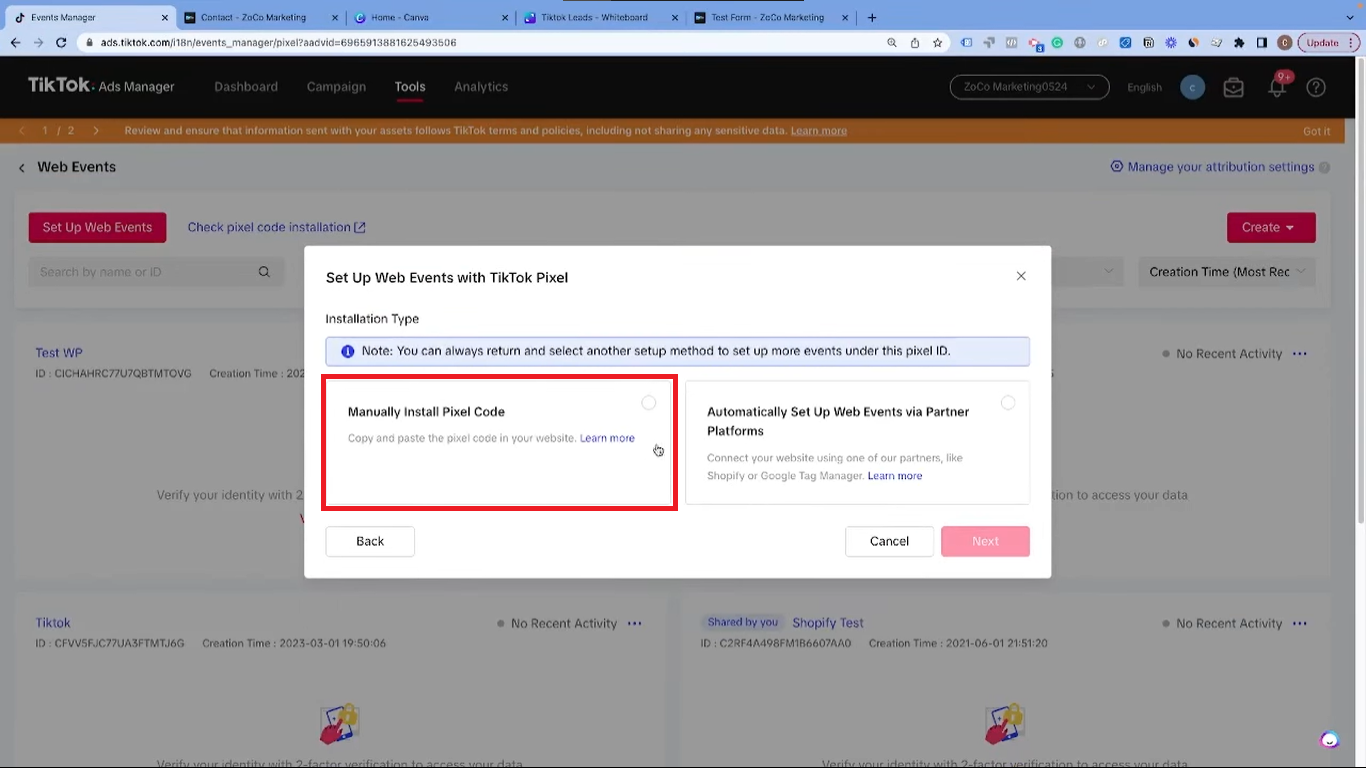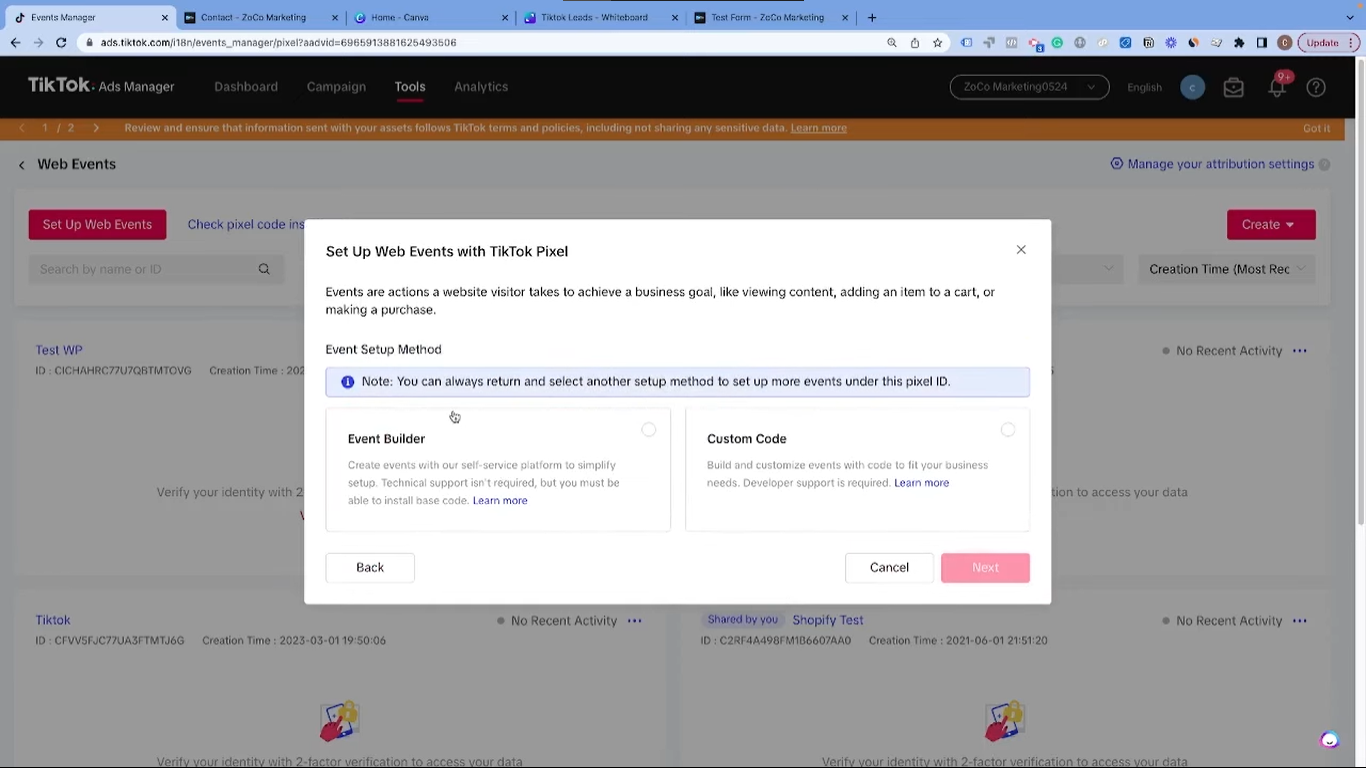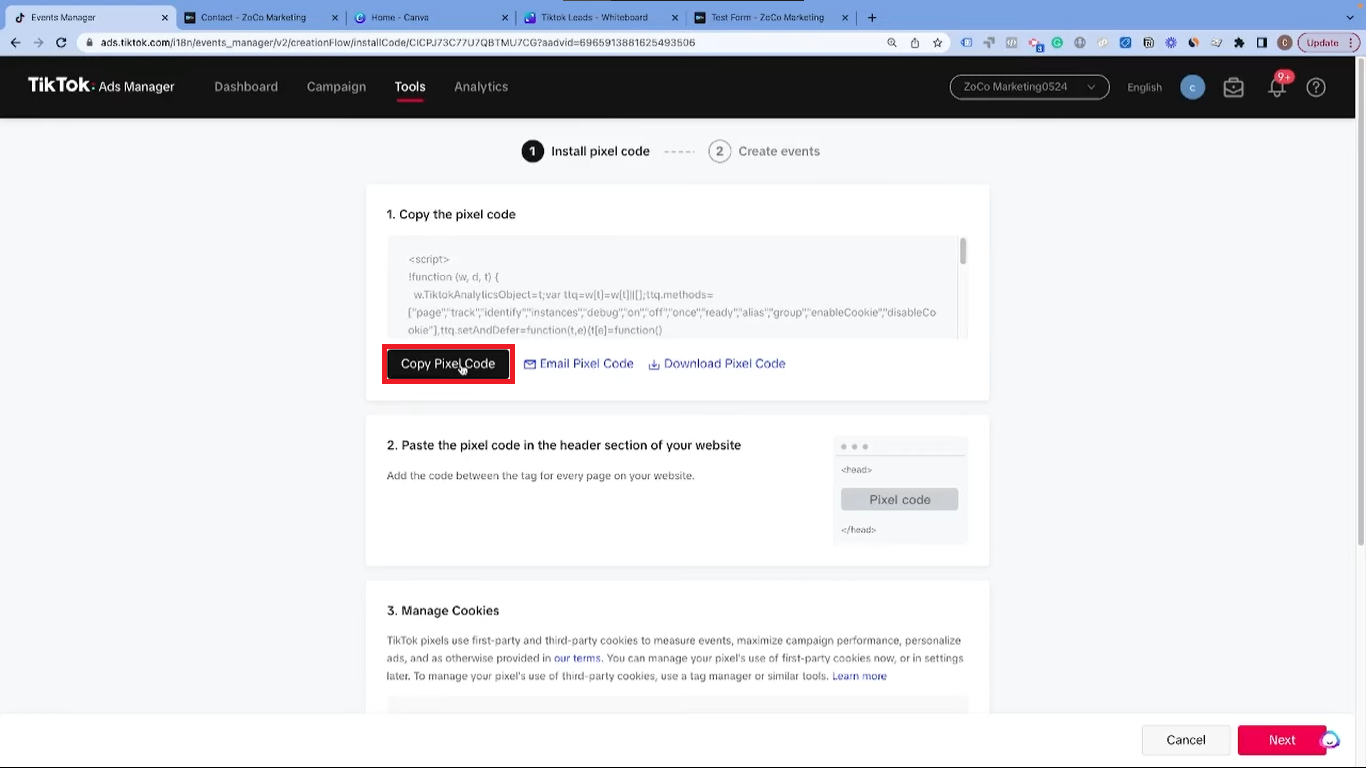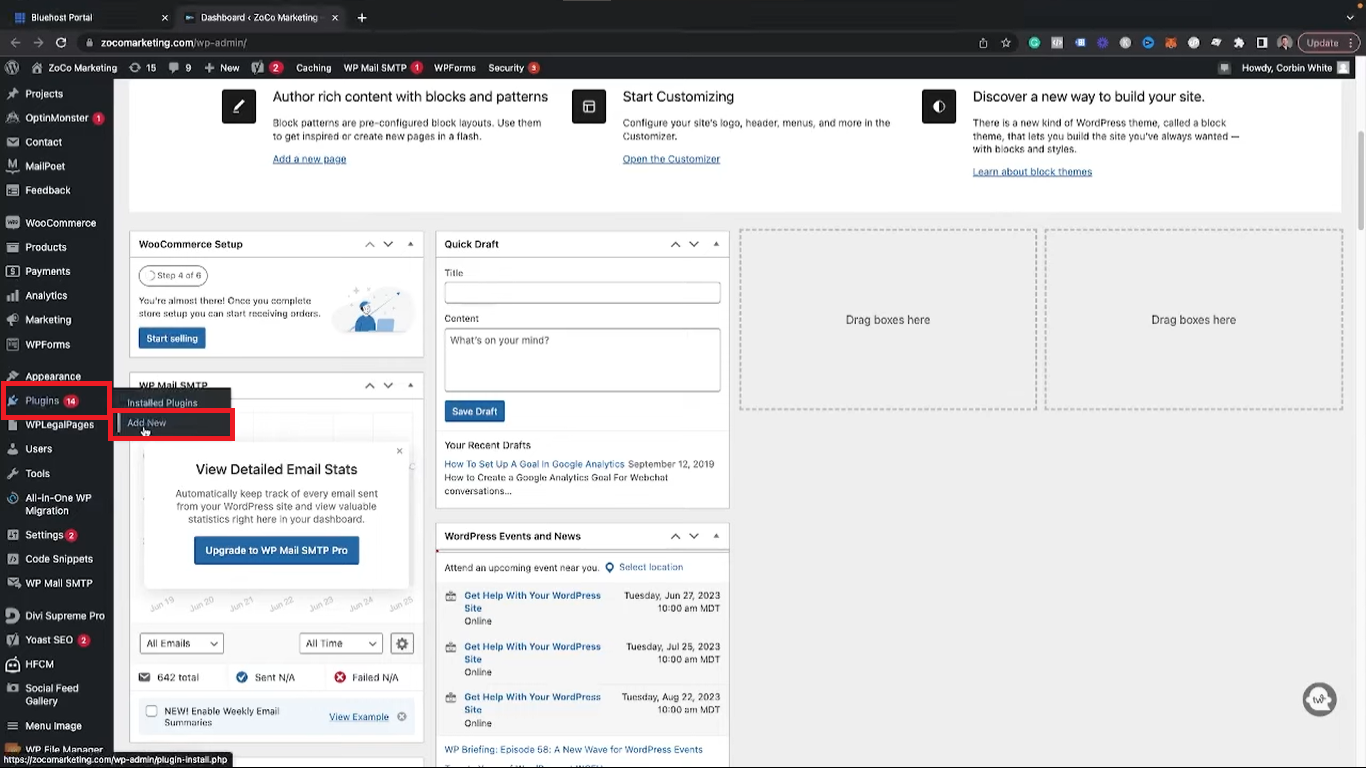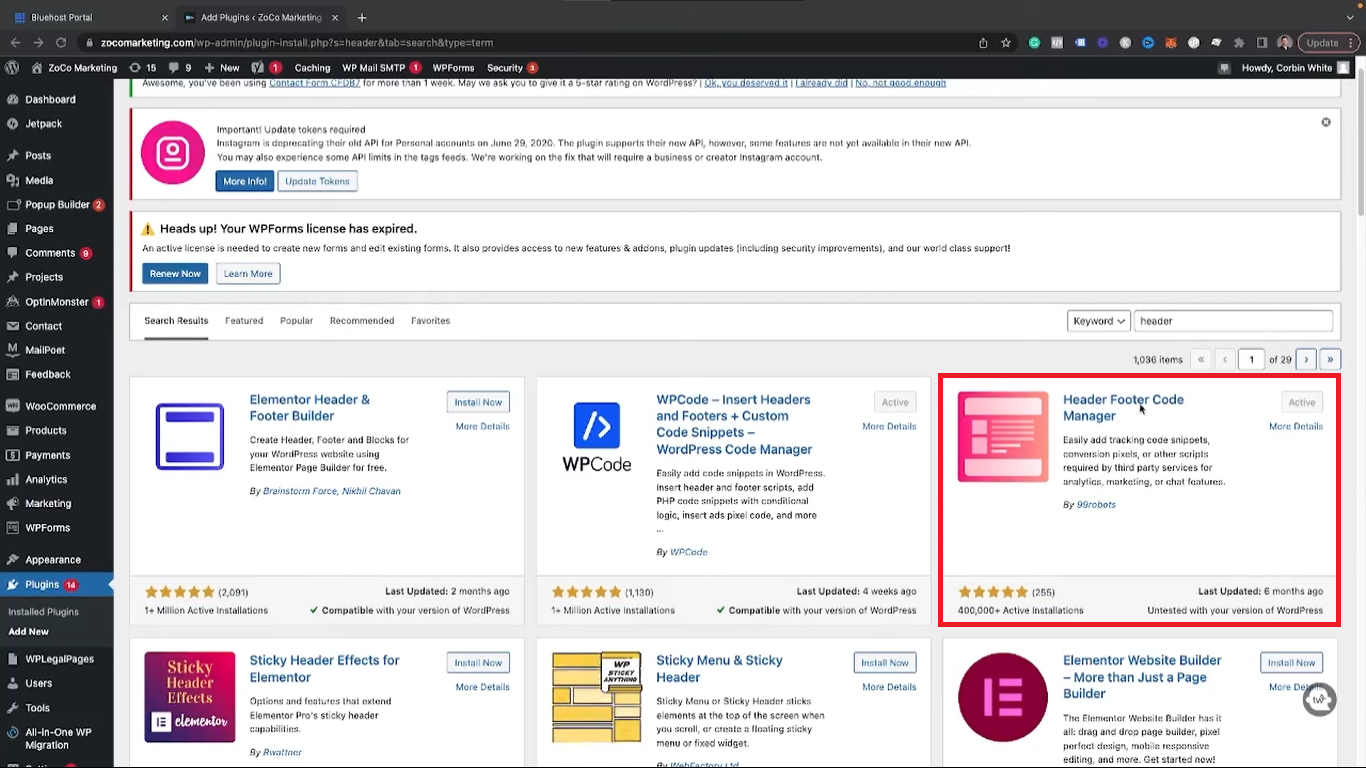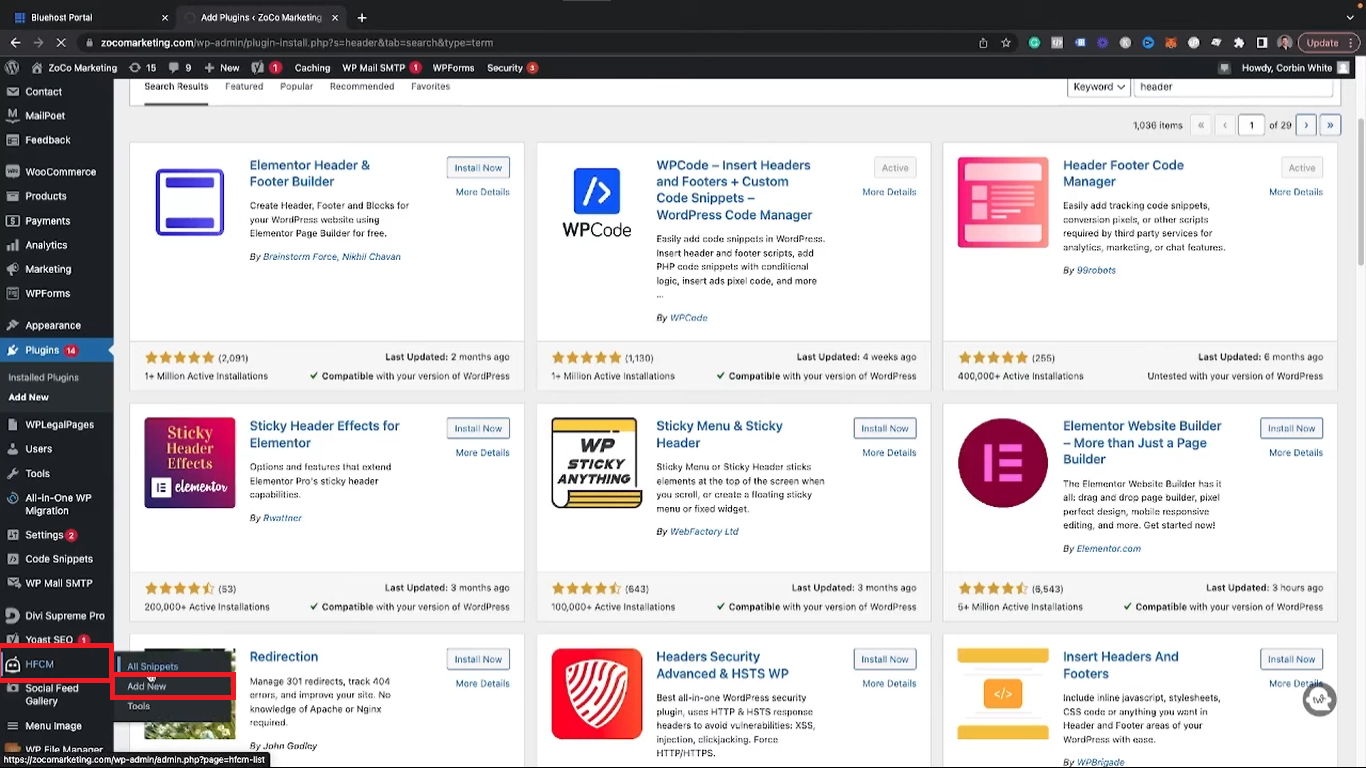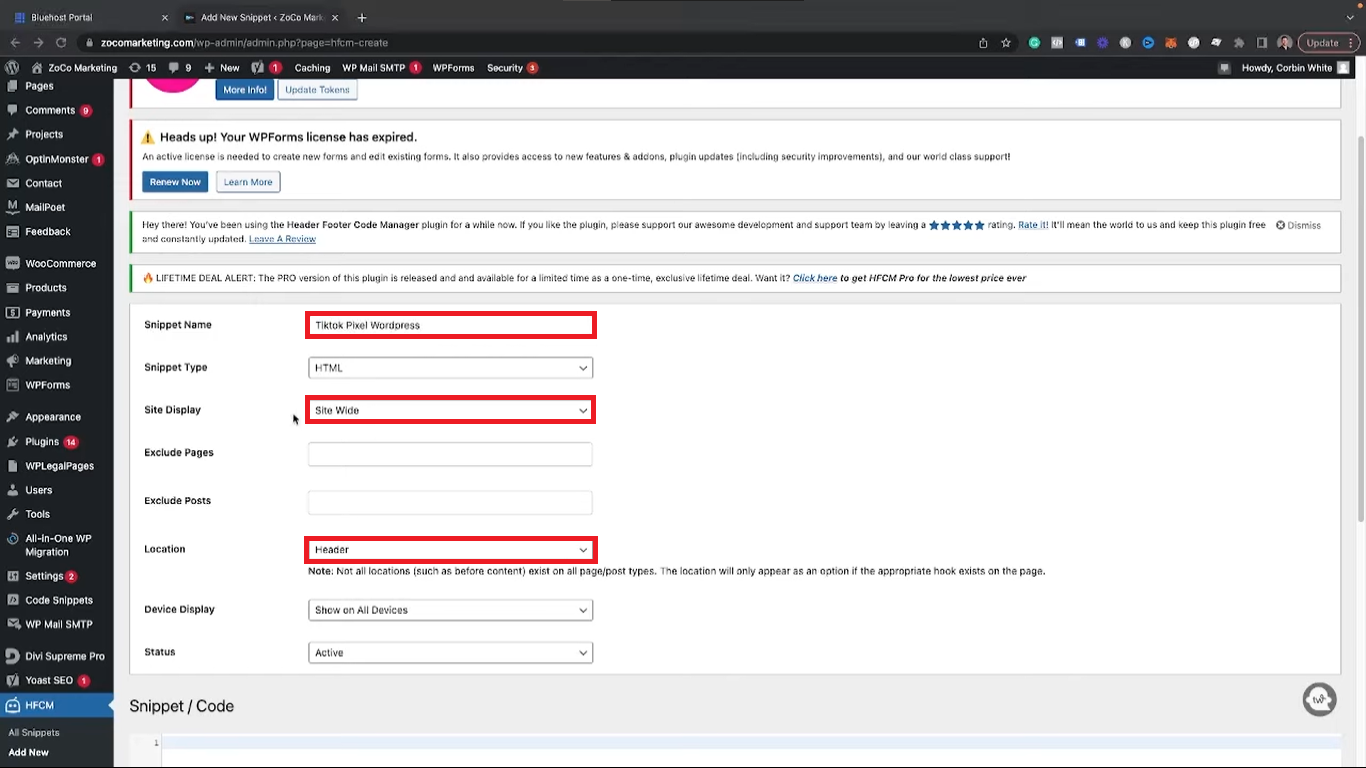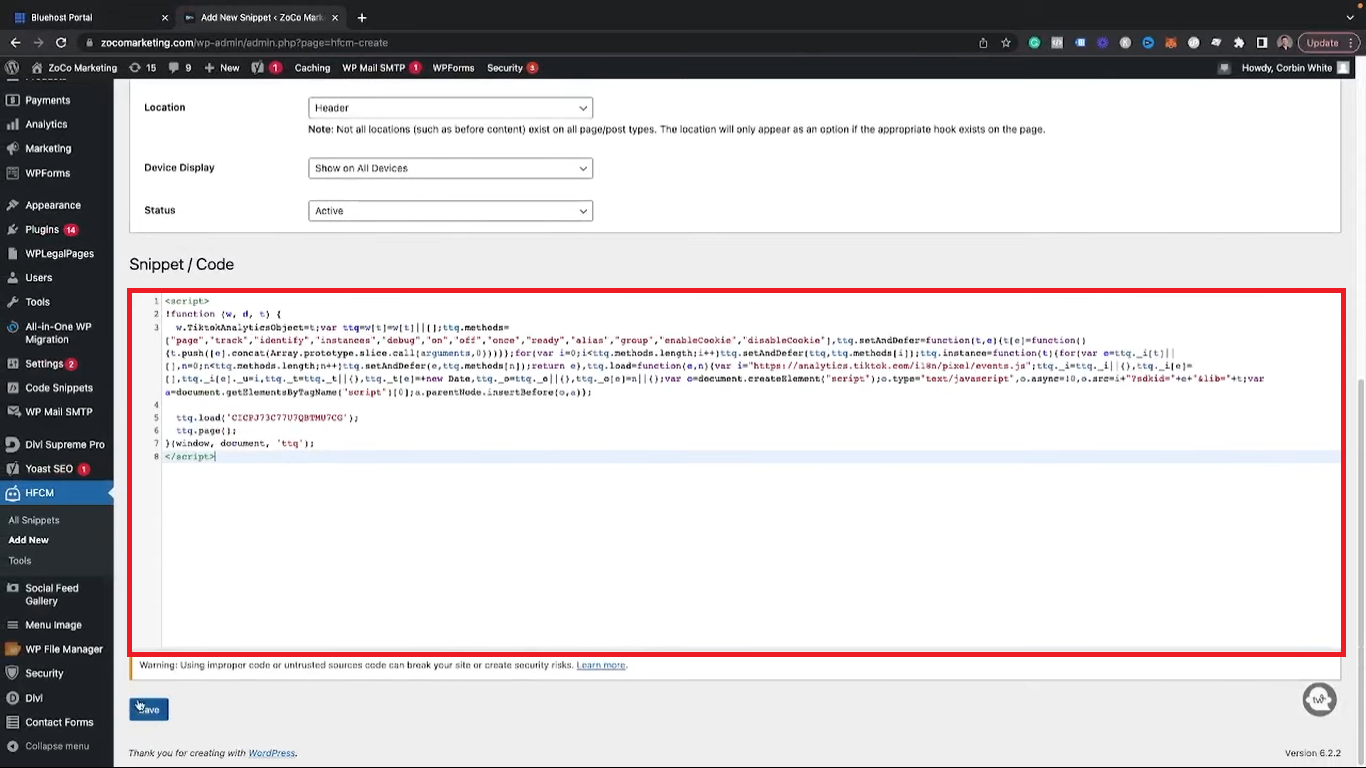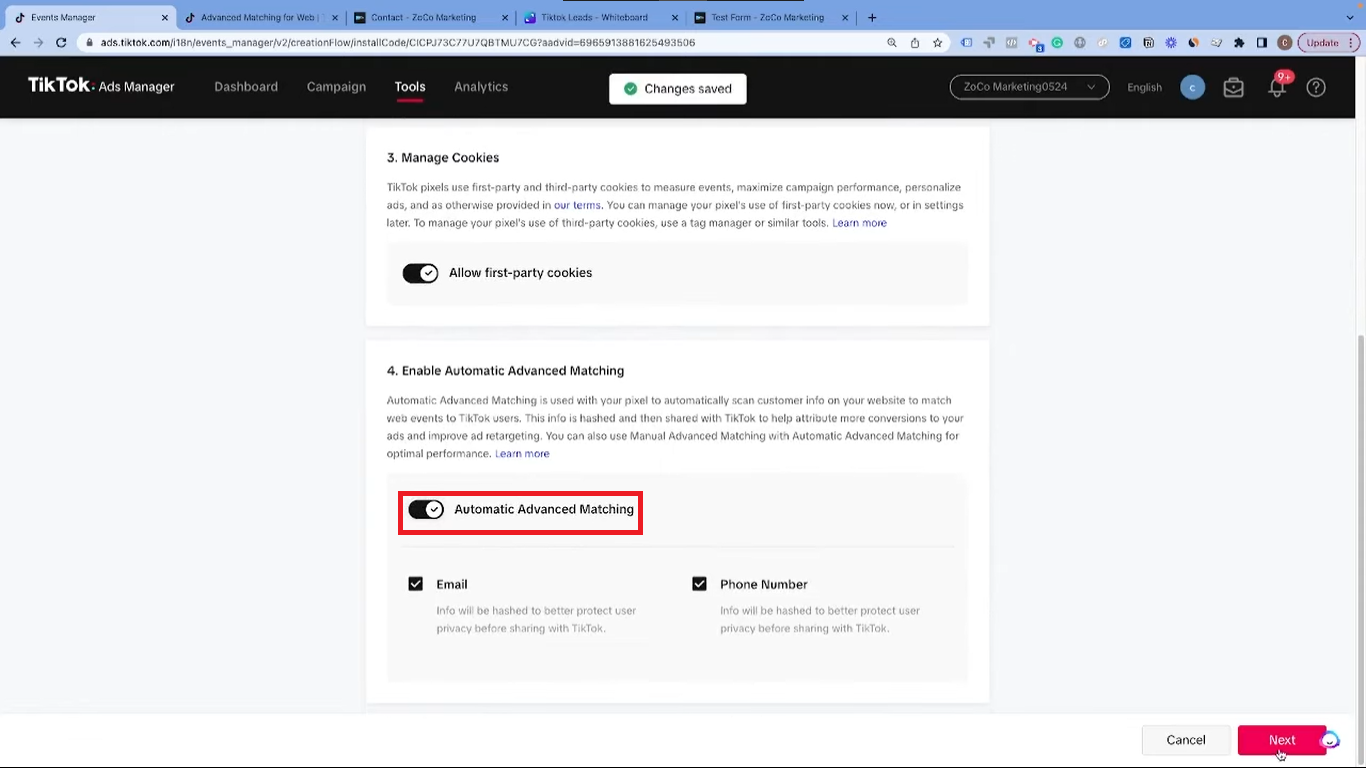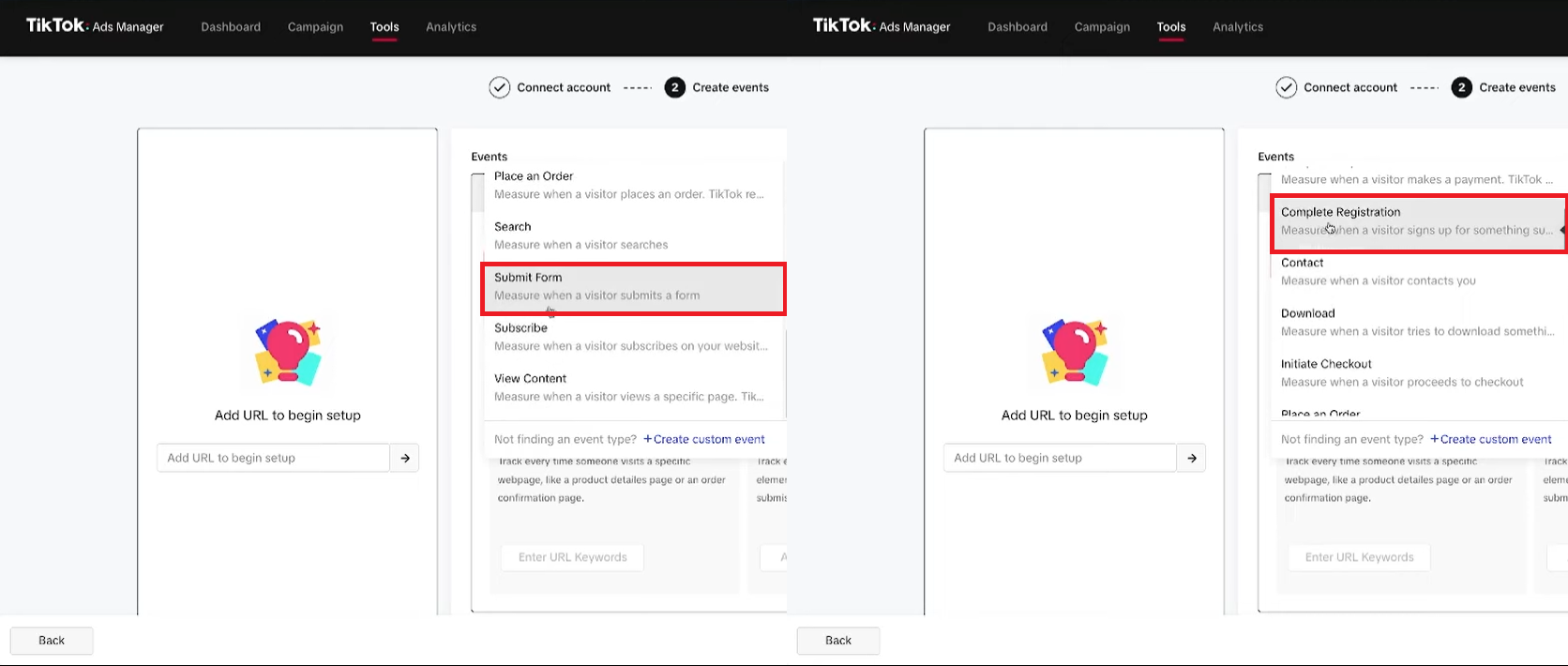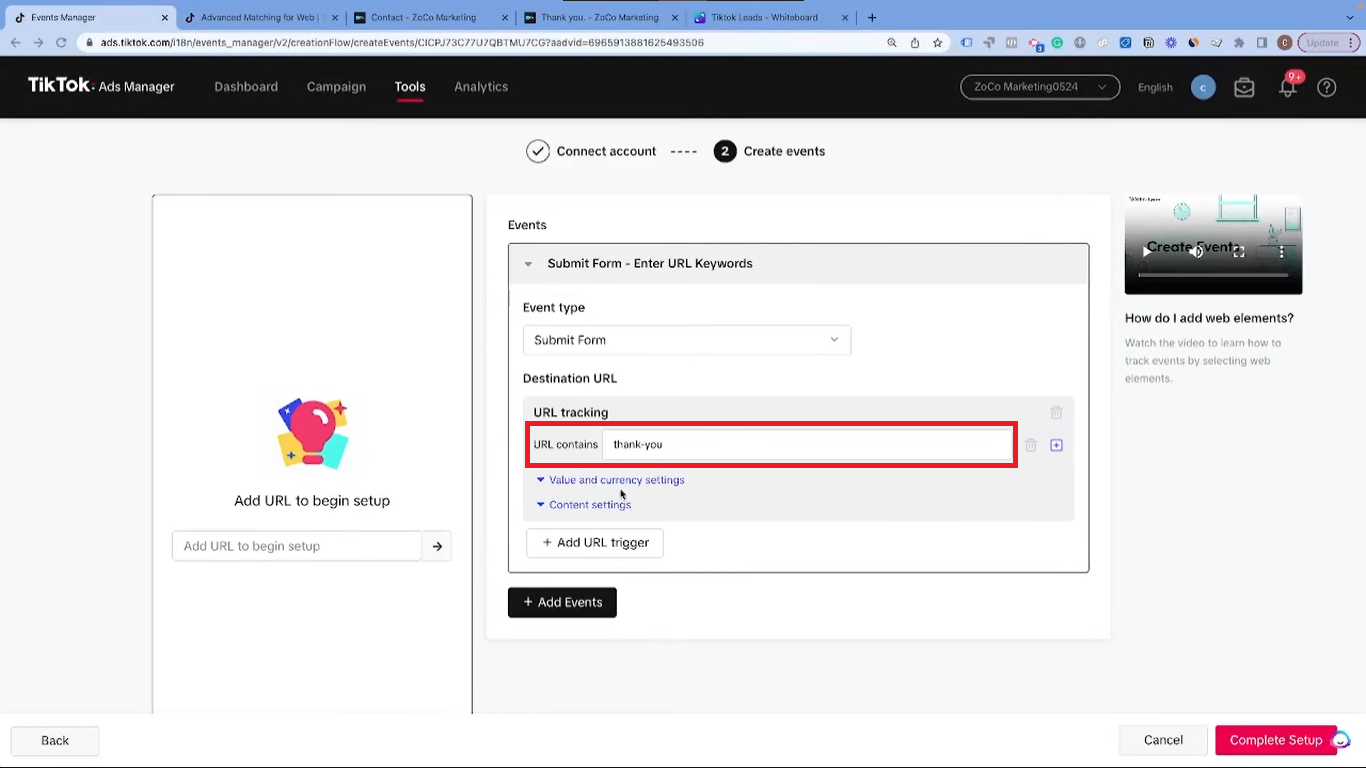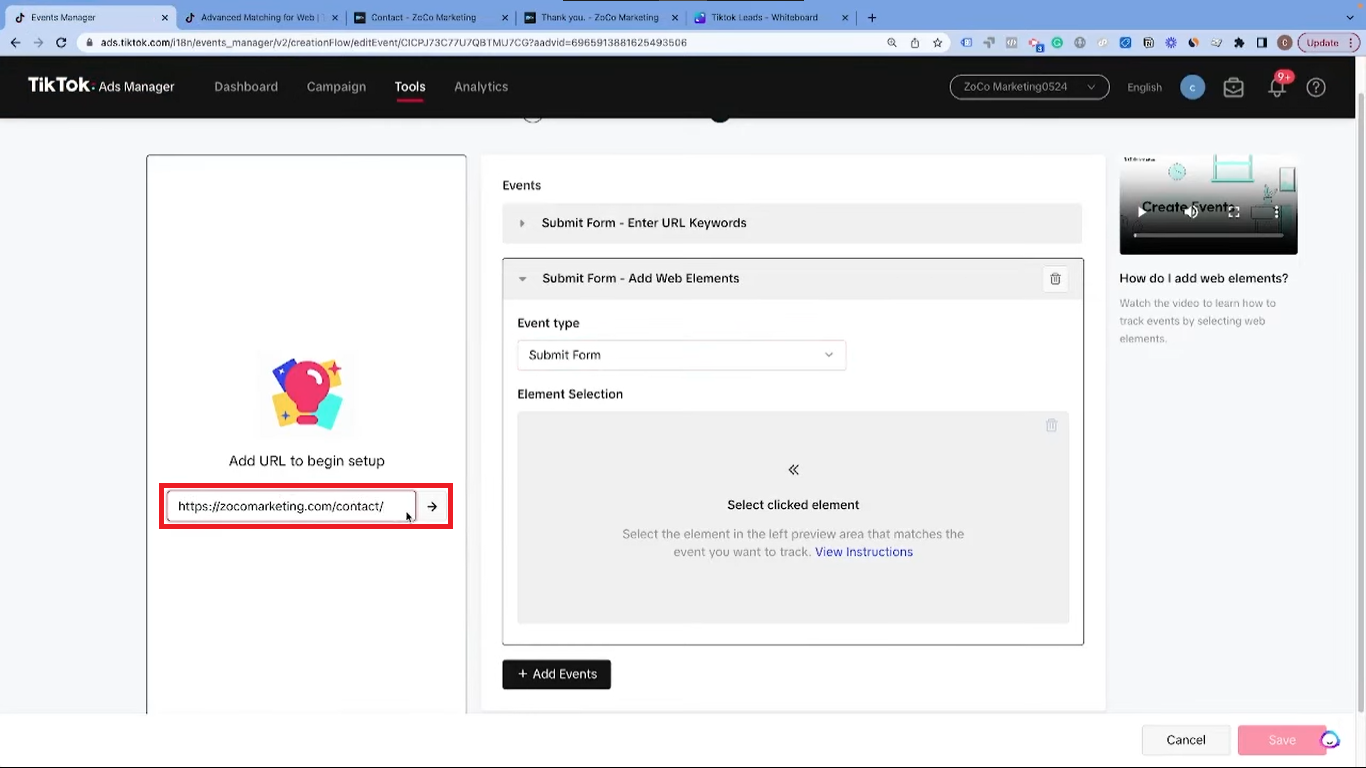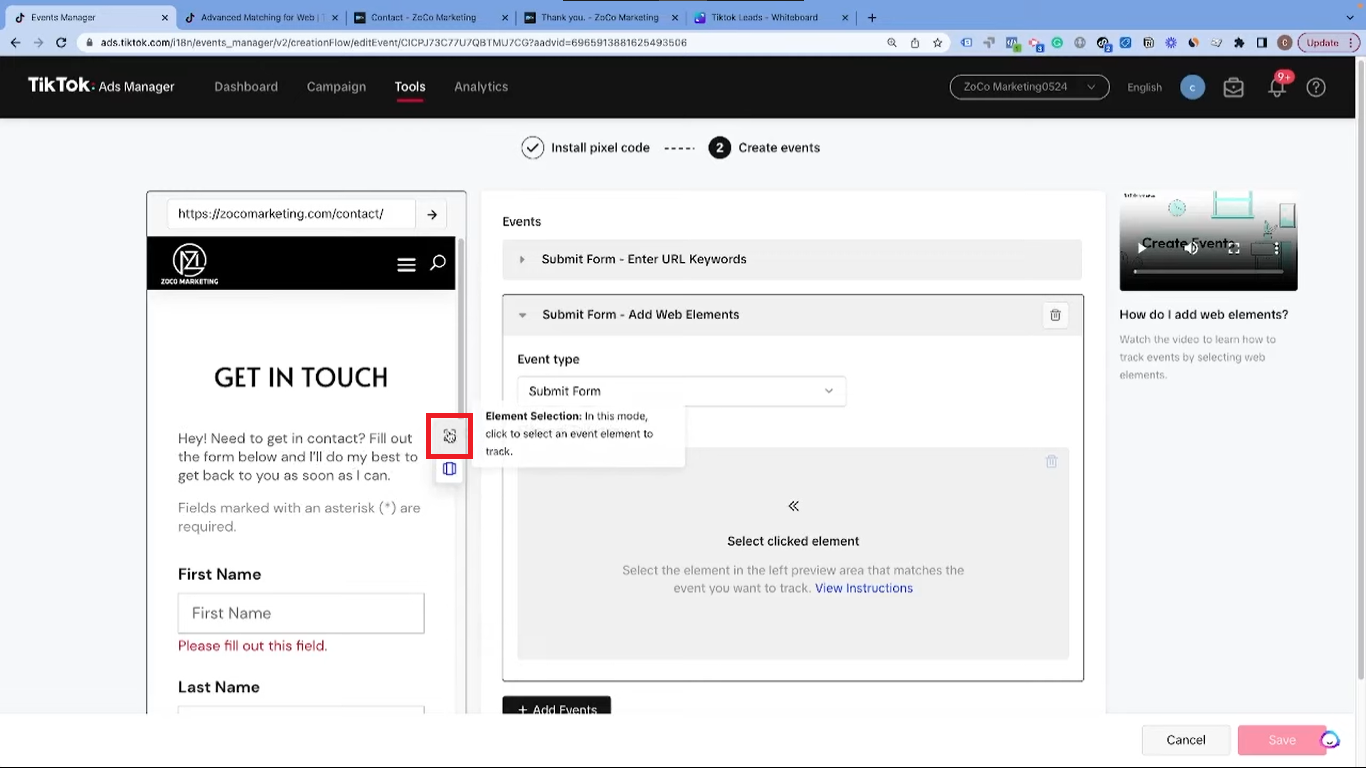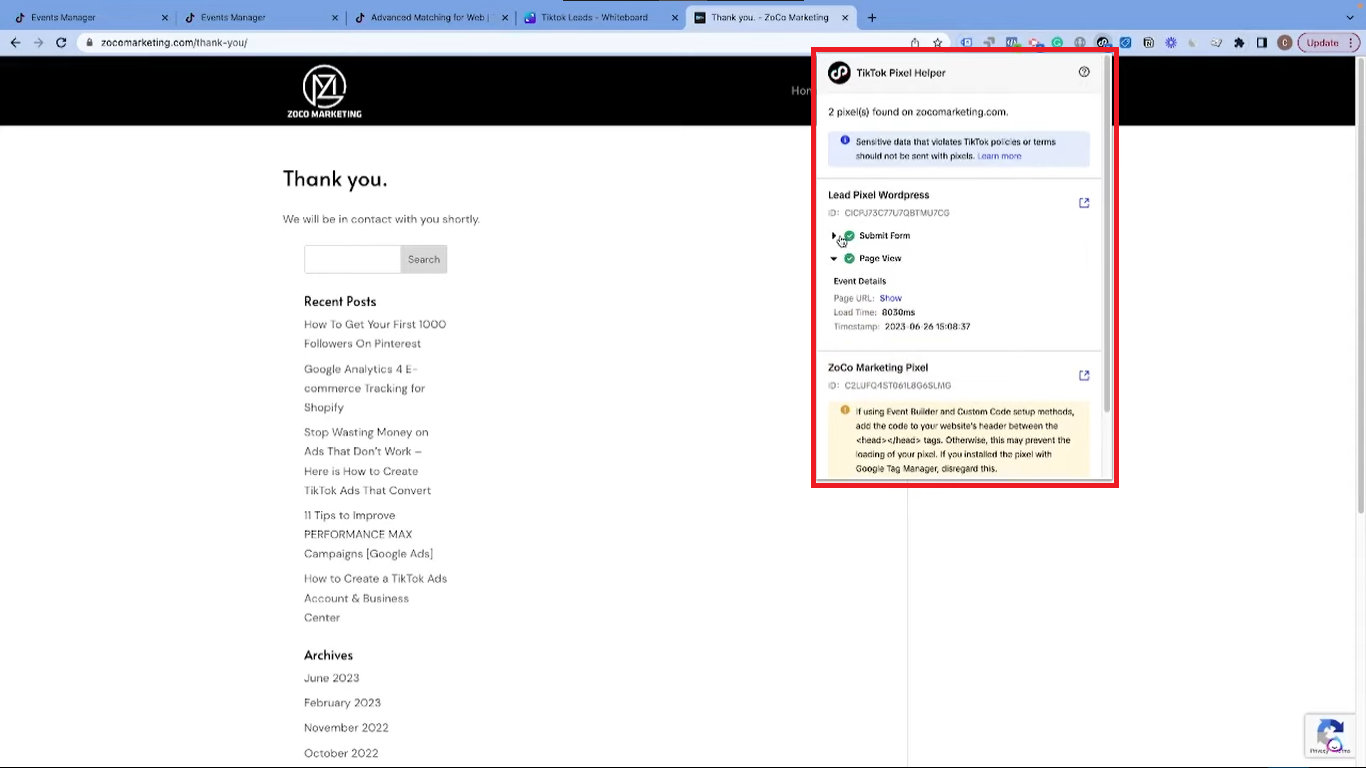How Pinterest SEO Actually Works In 2023
Pinterest is a powerful platform for discovering and sharing content. In this article, we will explore how Pinterest SEO works and provide actionable steps to optimize your pins and profiles on Pinterest. Understanding the different ways your content can be discovered and how the Pinterest search engine operates is crucial for maximizing your visibility on the platform.
How Pinterest Works
Now when it comes to Pinterest, there are basically three different ways that your content can be discovered, and all three of these ways are very different. It’s important for you to understand what each of these are so that you know how to optimize for each of these areas to be discovered.
- Home Feed: The home feed is personalized based on your recent interactions, such as saving pins or commenting. It is similar to the “For You” page on TikTok, showing content tailored to your interests.
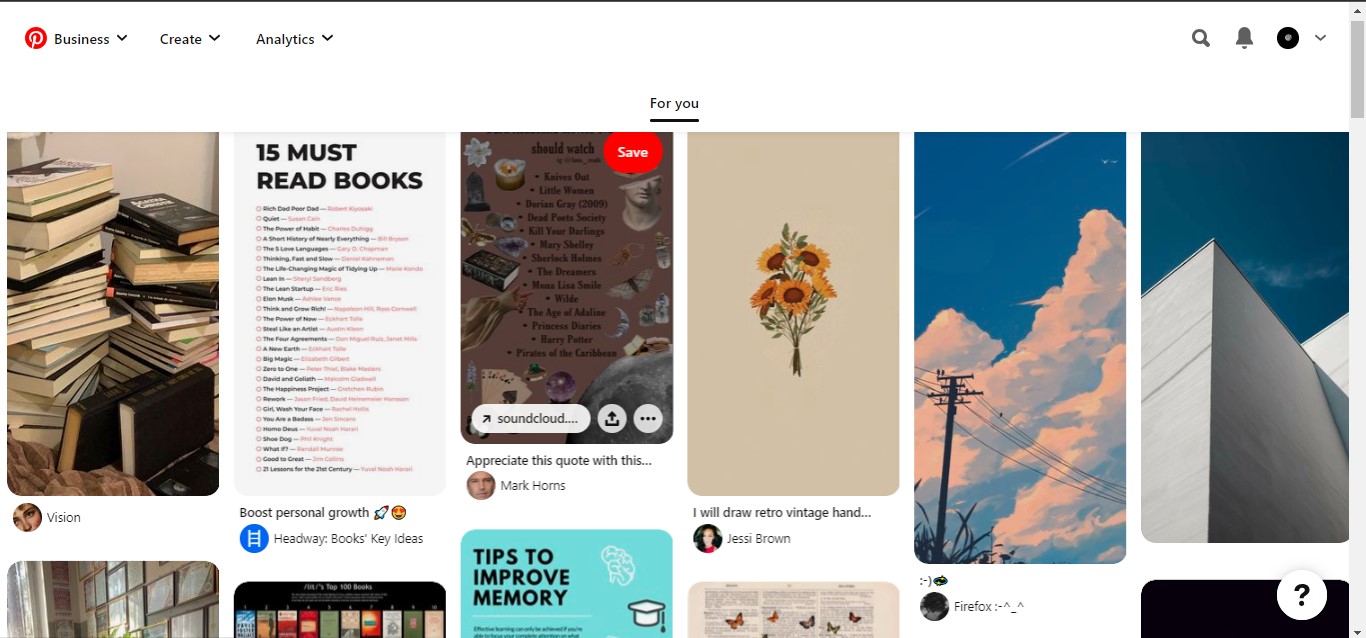
- Watch Tab: The watch tab, available only on mobile, is similar to the home feed but focuses solely on videos. It also suggests content based on your interactions.
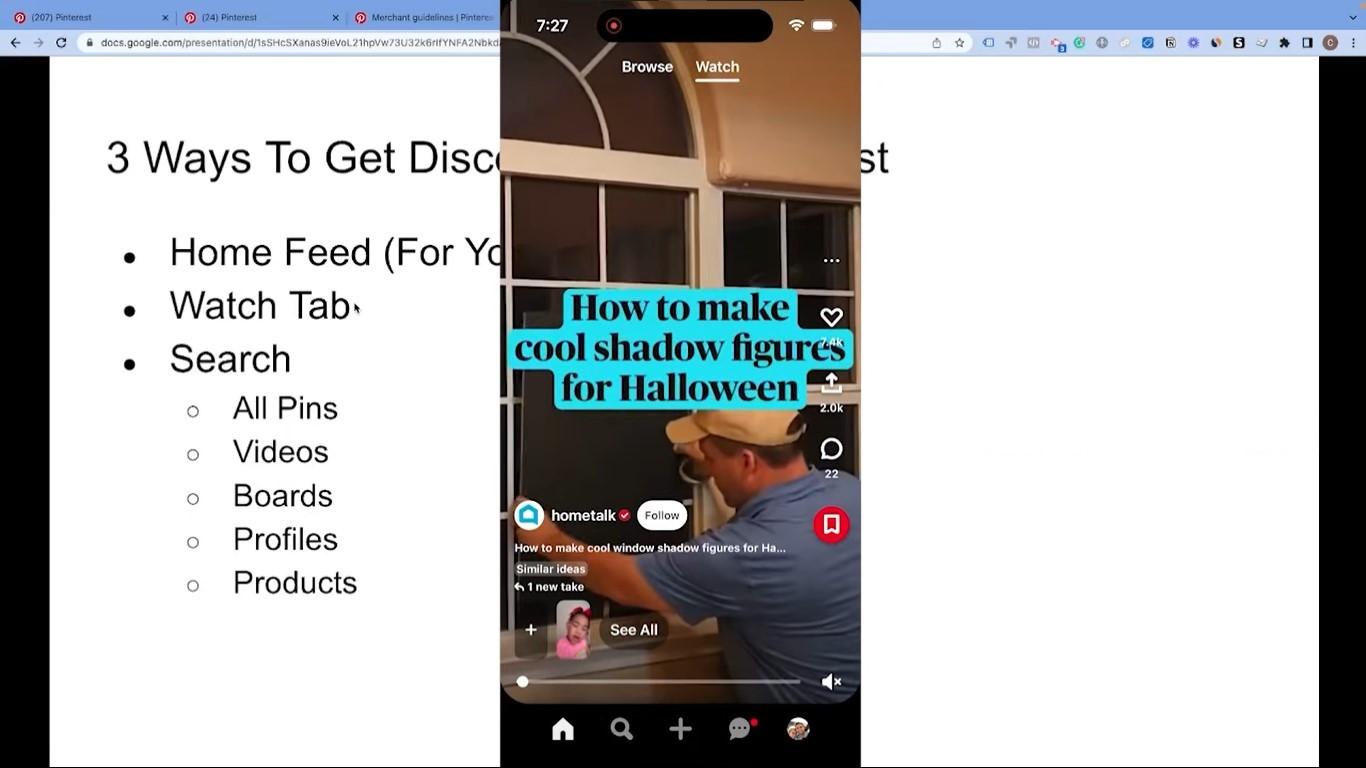
- Search: Pinterest is primarily a search engine, and users can search for pins, videos, boards, profiles, and products. Optimizing for search is essential to be discovered on Pinterest.
How Pinterest SEO Works
Let’s talk about how Pinterest SEO works. Pinterest’s goal is to match the most relevant content to the user’s search query. Relevance is determined by how closely your pins match your audience’s interests and specific search queries. To ensure your content is relevant, you need to consider the following factors:
Things to Consider for Relevance
- Domain Quality: Pinterest values high-quality websites. While specific guidelines are available for merchant center applicants, it is also important to avoid poor editorial content, improper grammar, broken links, blurry images, incomplete pages, and excessive pop ups on your website.
- Profile Quality: Your profile, pins, pinning activity, and boards should reflect quality and relevance. Optimize your profile by making sure it represents your brand accurately, using relevant keywords in your profile description.
- Topic Relevance: Ensure your pins and their destinations are relevant to users’ search queries.
- Pin Quality: Pinterest measures pin quality based on popularity and current trends. The number of saves (also known as saves) is a crucial metric for relevance.
Saves
Saves are the most important metric for ranking pins on Pinterest. Pinterest’s Creator Rewards Program emphasized the importance of saves by offering bonuses based on the number of saves a pin receives. Saves indicate that users find the content valuable and relevant. You can check your pin performance and saves in Pinterest Analytics.
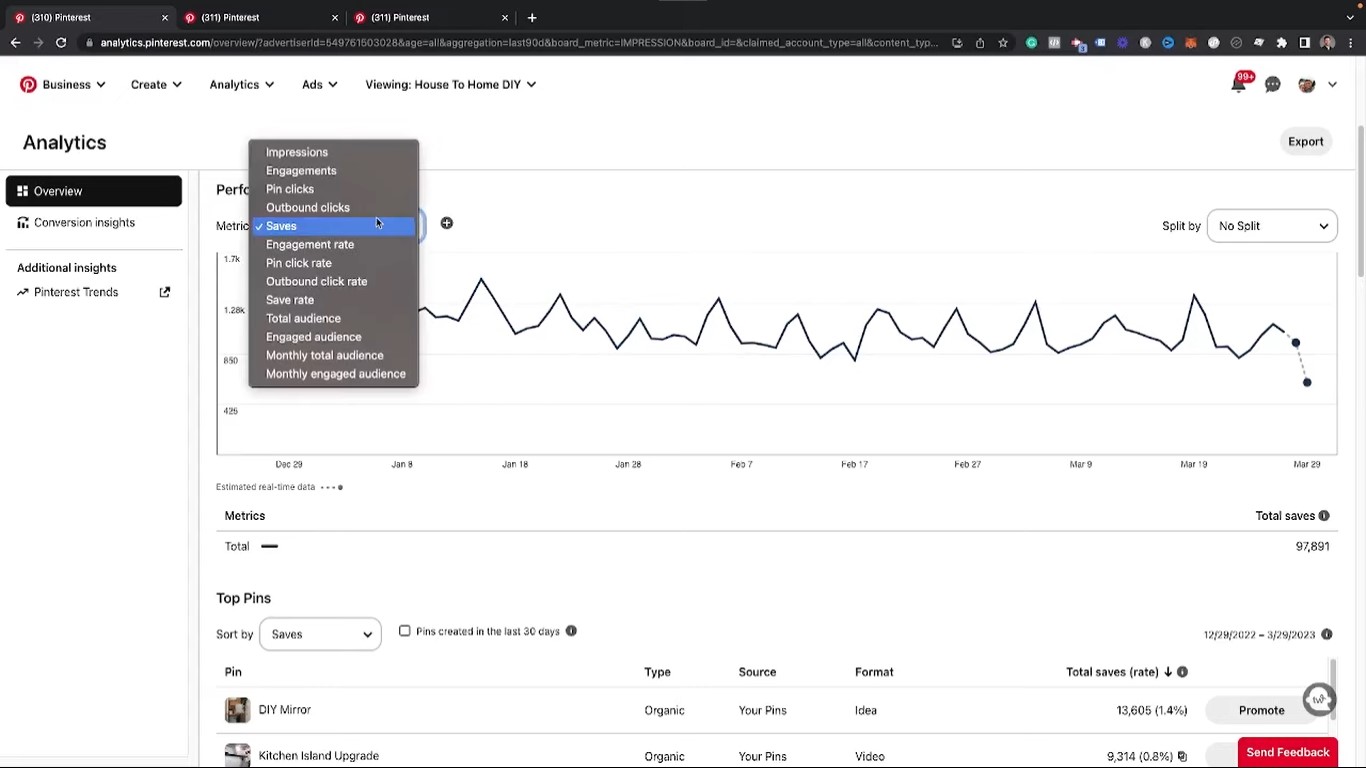
Pins
Relevance Starts with Keyword Research
To ensure your pins are relevant to users’ search queries, it all begins with thorough keyword research. Follow these steps to conduct effective keyword research on Pinterest:
- Start by visiting Pinterest and entering your target keyword in the search bar.
- Make sure you’re on the “All Pins” tab to see the suggested keywords related to your search term.
- Take note of the relevant keywords suggested by Pinterest and compile them in a separate document or spreadsheet.
- To explore more keyword ideas, append a letter of the alphabet after your initial keyword and see the suggested results.
- Analyze the keywords and select the most suitable ones for your pin. Choose long-tail keywords when possible, as they tend to be more specific and less competitive.
Value
One crucial aspect of optimizing your pins is to provide value beyond the destination link. By offering valuable content directly within your pin, you increase the chances of attracting more saves and appearing higher in Pinterest search results.
When creating your pins, strive to provide immediate value to users on the Pinterest platform itself. Consider using tools like Canva to enhance your pins with visual elements, useful information, or compelling statistics related to your keyword. This will entice users to save your pin even before visiting the destination link.
Making Your Pin SEO-Friendly
Now that you’ve conducted keyword research and understood the importance of value, it’s time to optimize your pin for success in Pinterest SEO. Here’s a step-by-step process to follow:
- Name your source file with your target keyword to signal relevance to Pinterest.
- Create a new pin on Pinterest, selecting the relevant folder and uploading the optimized image.
- Choose a title for your pin that includes your target keyword.
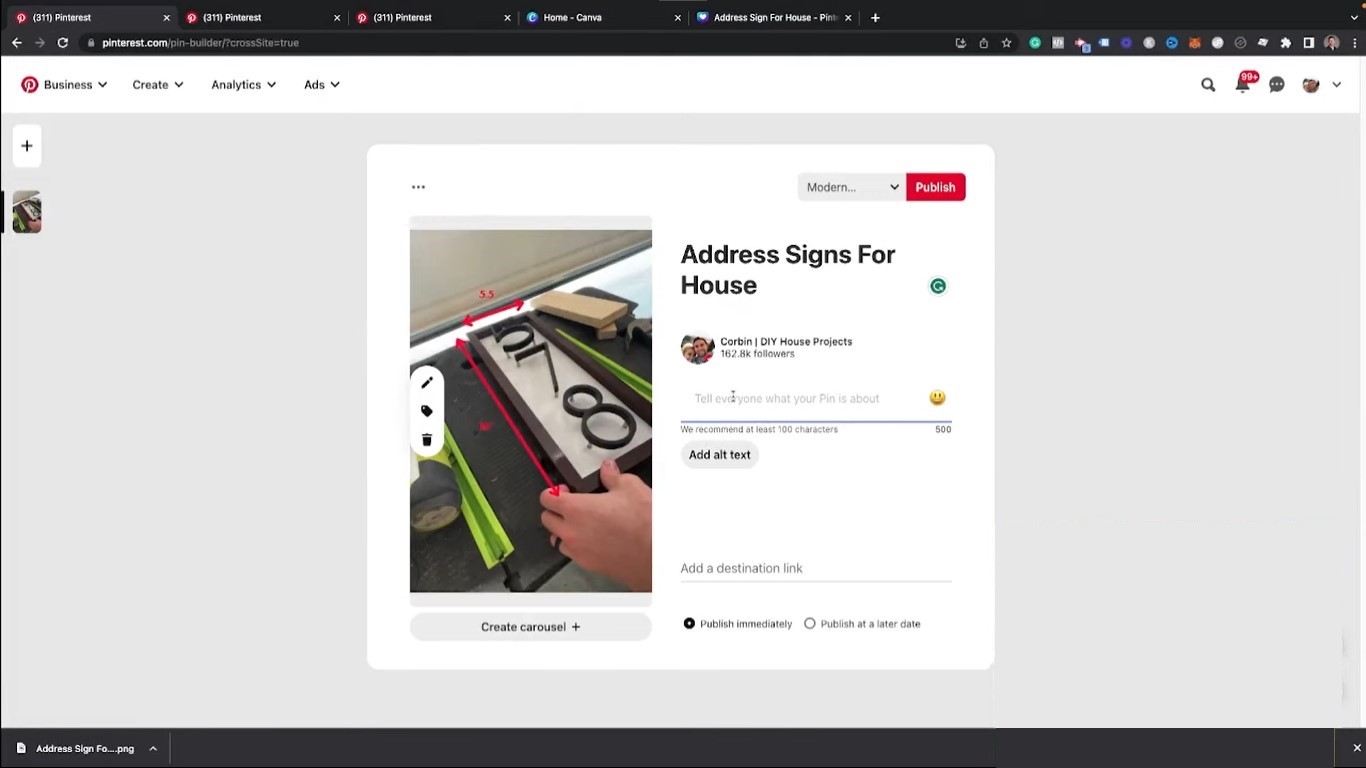
- Write a compelling description for your pin. Consider using AI-powered tools like Jasper to generate engaging descriptions that incorporate your keyword naturally.
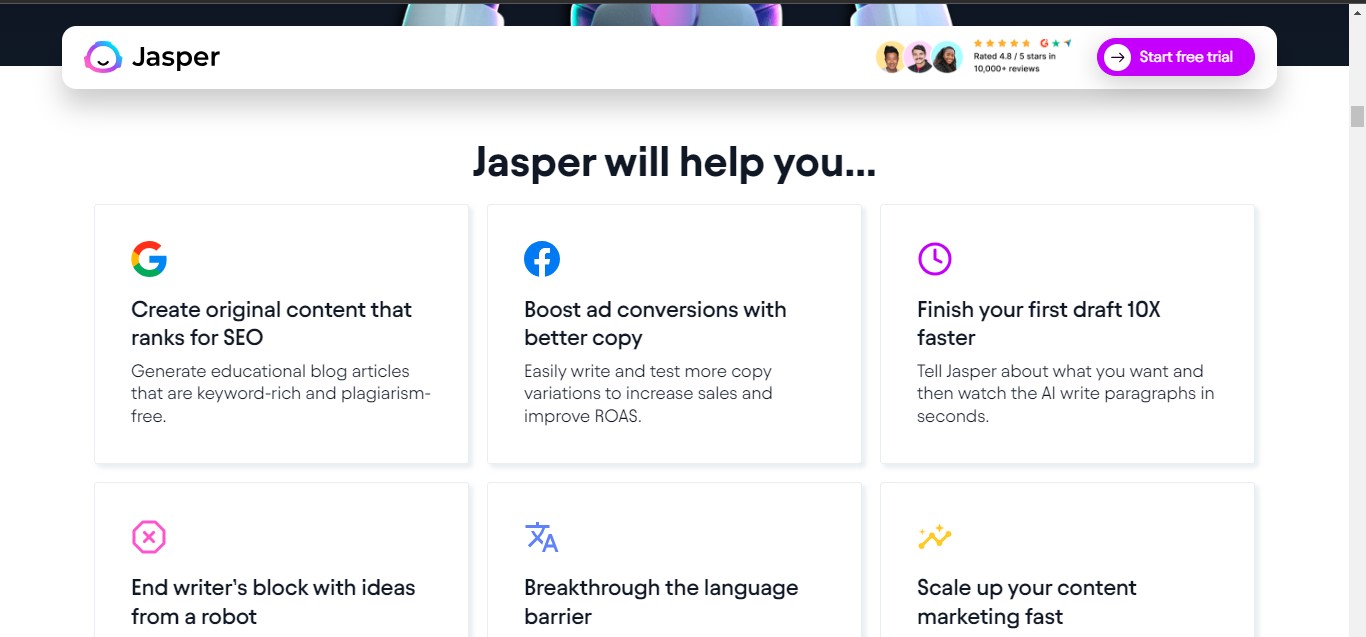
- Ensure that the URL destination is relevant to the search query you’re targeting.
- Publish your optimized pin or schedule it for later.
Remember to add relevant text overlays to your pin, if applicable, and select a board that aligns with your pin’s topic for maximum SEO reach.
Pinterest SEO Tips For Video Pins
Video pins on Pinterest provide an excellent opportunity to engage users with dynamic content. While the overall optimization process for video pins is similar to regular pins, there are a few key differences to consider:
- Add relevant tags to your video pins to signal their topic to Pinterest. These tags help Pinterest understand the content and improve its search visibility.
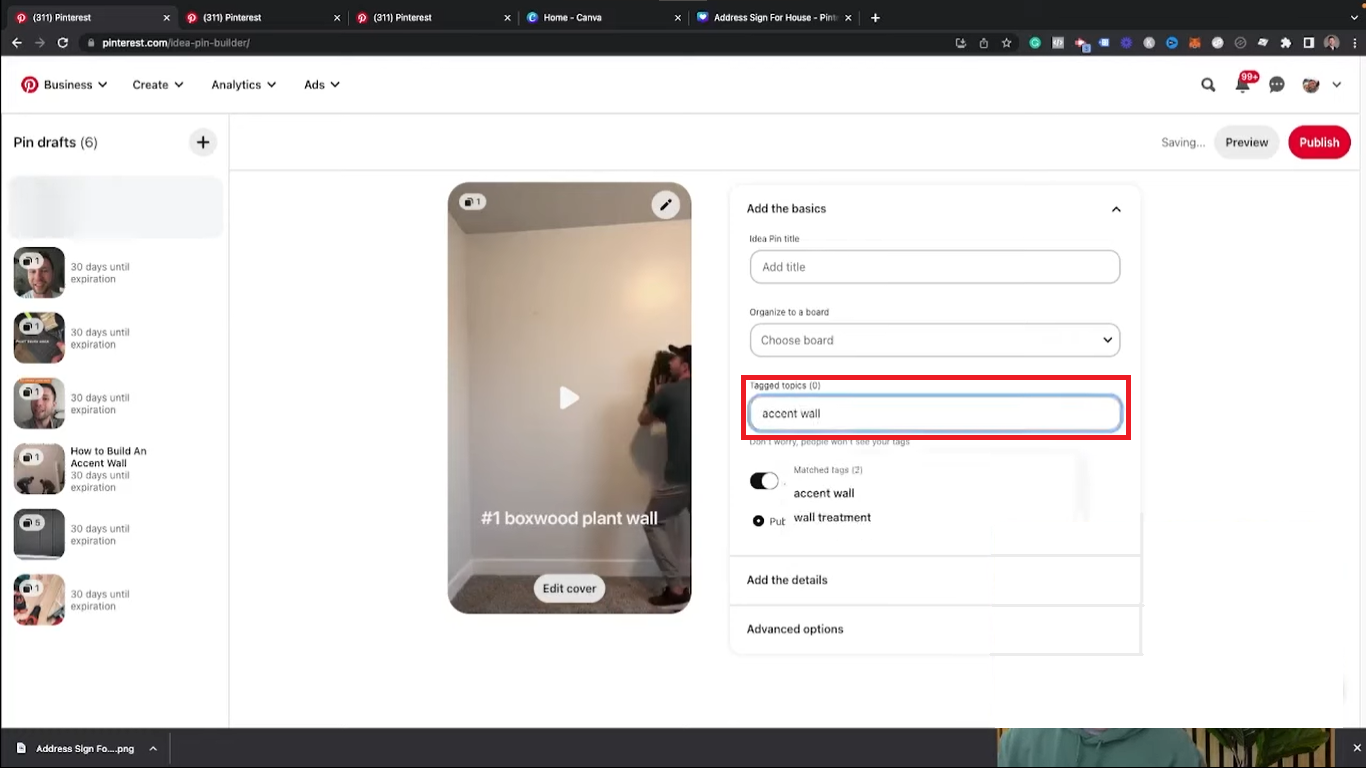
- Mention keywords in your video’s voiceover or accompanying text descriptions. This reinforces the topic and relevance of your video to Pinterest’s algorithm.
By incorporating tags and mentioning keywords, you can enhance the SEO performance of your video pins and increase their chances of reaching a wider audience.
Pinterest SEO for Boards
Optimizing your boards is another crucial aspect of Pinterest SEO. Here’s how to make your boards more search-friendly:
- Choose keyword-rich titles for your boards. Instead of generic terms, consider long-tail keywords specific to your niche. For example, “Accent Walls in Living Room” instead of just “Accent Walls.”
- Craft compelling board descriptions that include your target keywords. Avoid keyword stuffing and focus on creating meaningful and coherent sentences.
- Aim to have at least 15 relevant pins in each board. The more high-quality, relevant pins you add, the better your board’s chances of ranking higher in search results.
- If possible, repin content from other users within your boards. This can increase the overall relevance and diversity of your boards, further enhancing their Pinterest SEO potential.
Optimizing Your Pinterest Profile
Your profile is a valuable asset when it comes to Pinterest SEO. Follow these tips to optimize your Pinterest profile for improved search visibility:
- Claim your website on Pinterest. This verification process provides various benefits, including signaling to Pinterest that your website’s content is legitimate and trustworthy.
- Write a concise and keyword-inclusive description for your profile. Highlight your niche, target audience, and key offerings while maintaining a natural tone.
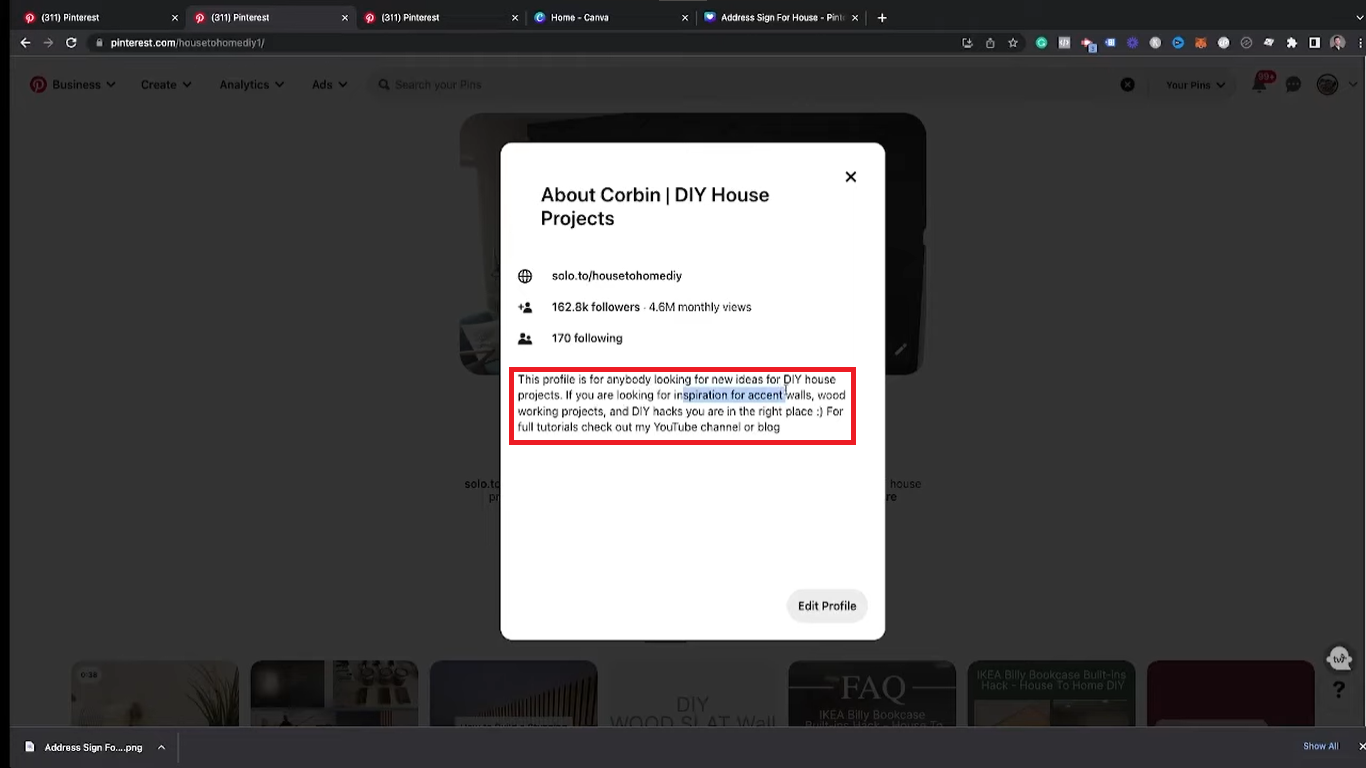
- Add keyword phrases to your profile name, if relevant. This can help your profile appear in search results for specific keyword queries.
- Create and curate at least five to ten full boards related to your niche. The more boards you have, the better chance you have to demonstrate expertise and attract a wider audience.
Remember, the content you provide within your boards and profile is essential. Continuously update and curate your boards to offer valuable and engaging content to your audience.
Conclusion
Understanding how Pinterest works and optimizing your content for Pinterest SEO is crucial for success on the platform. By focusing on relevance, particularly through saves, you can improve your visibility and engagement on Pinterest. Remember to consider all aspects of Pinterest SEO, including pins, videos, boards, profiles, and products, to maximize your reach and achieve your goals on the platform. Happy pinning!