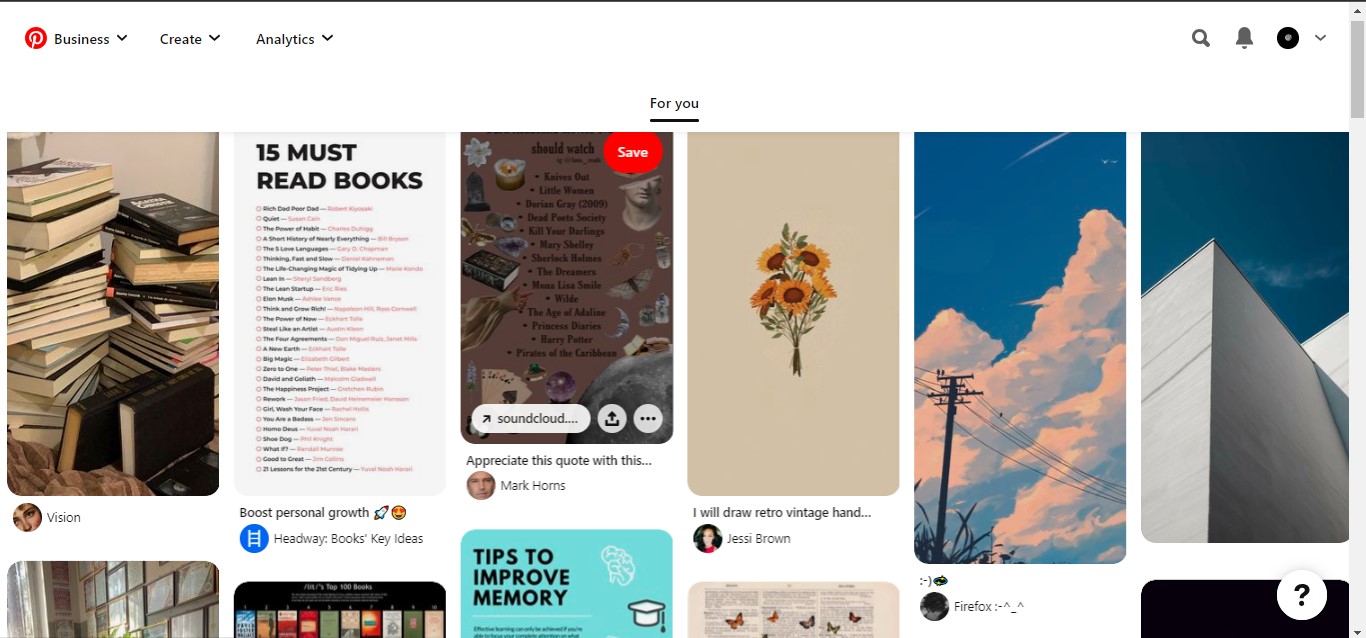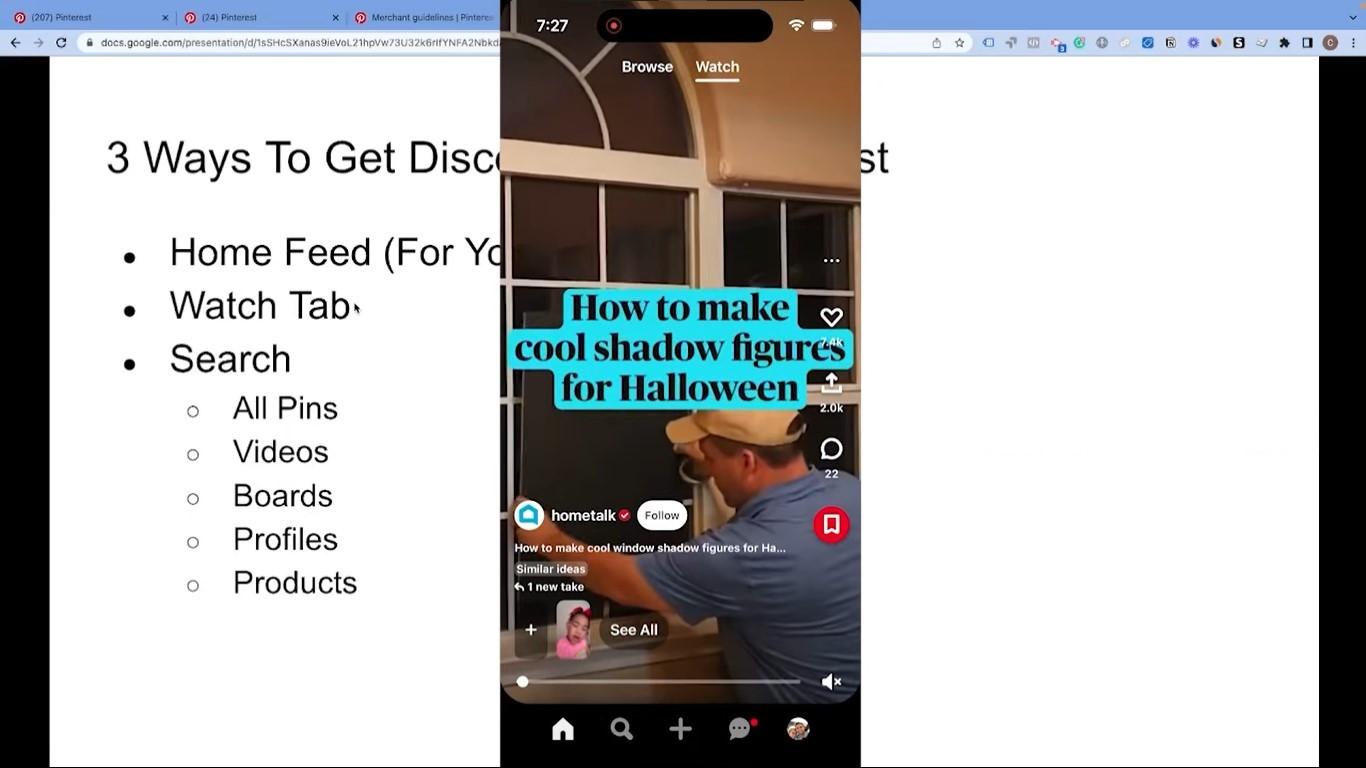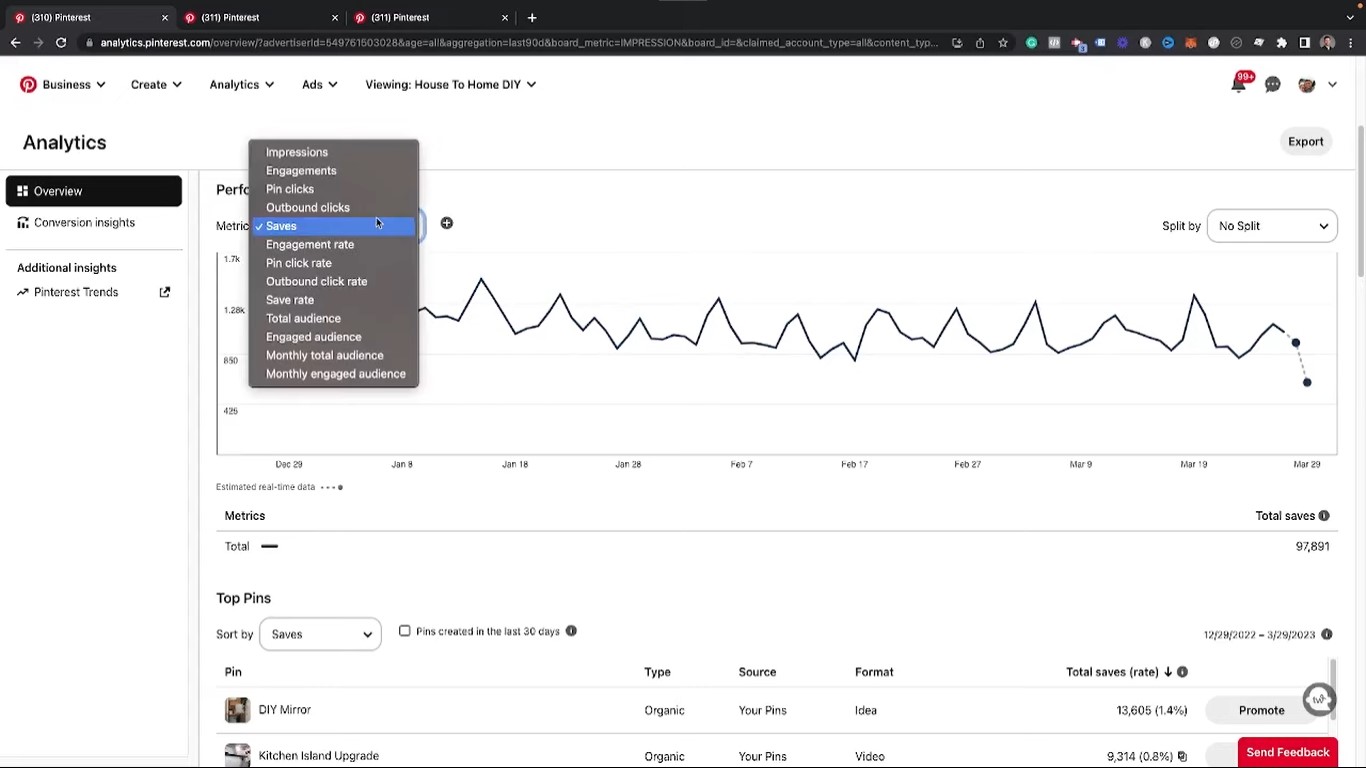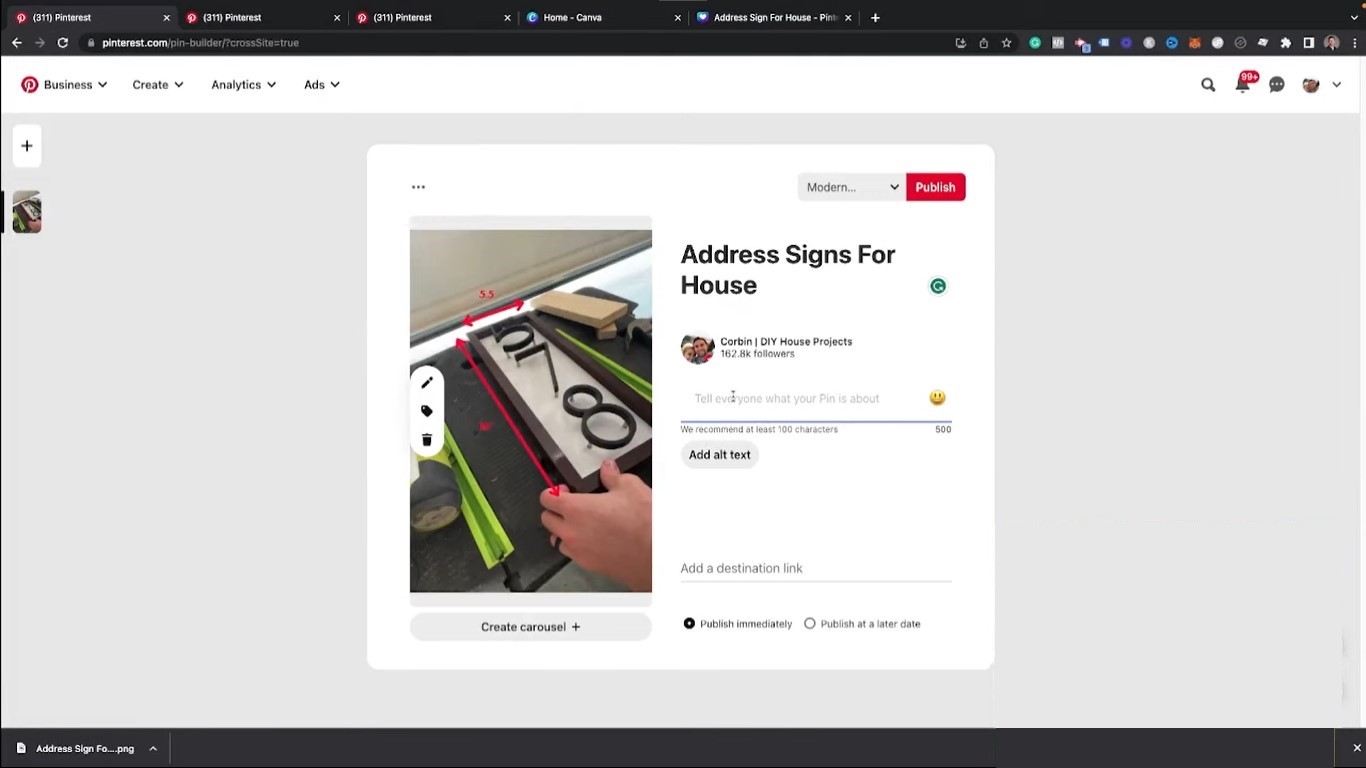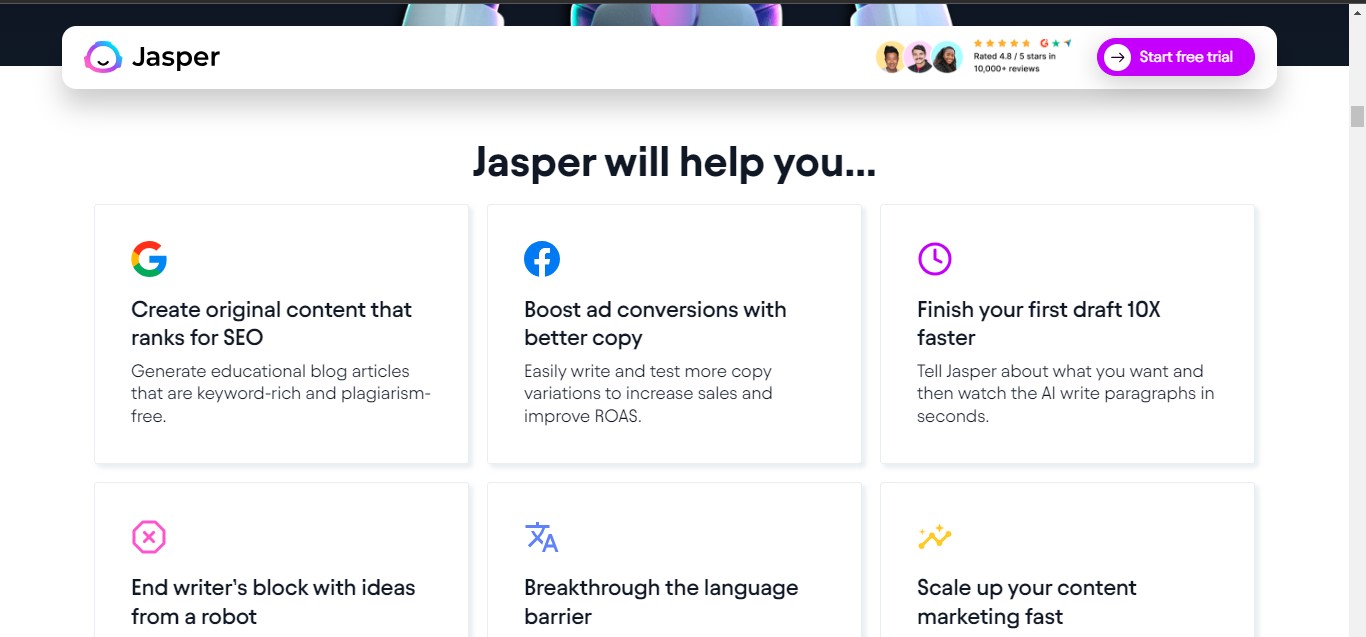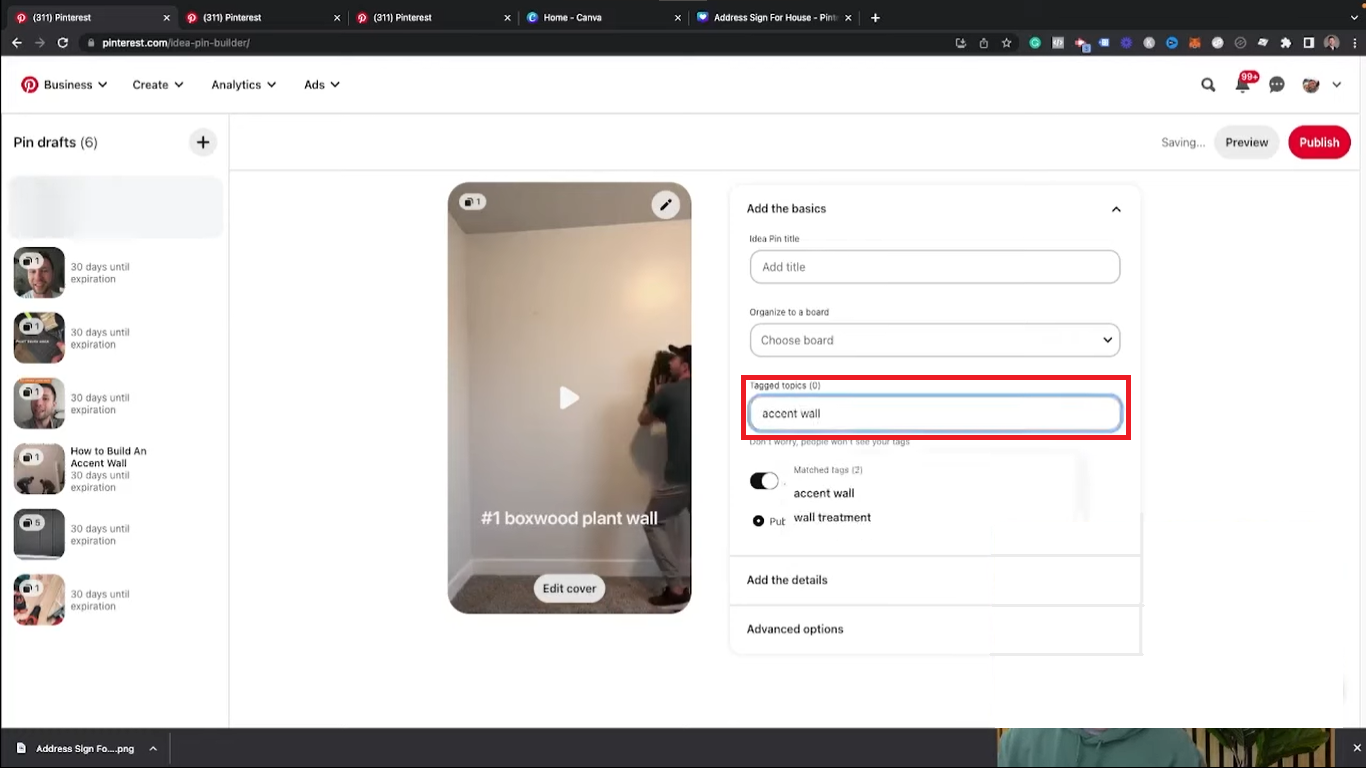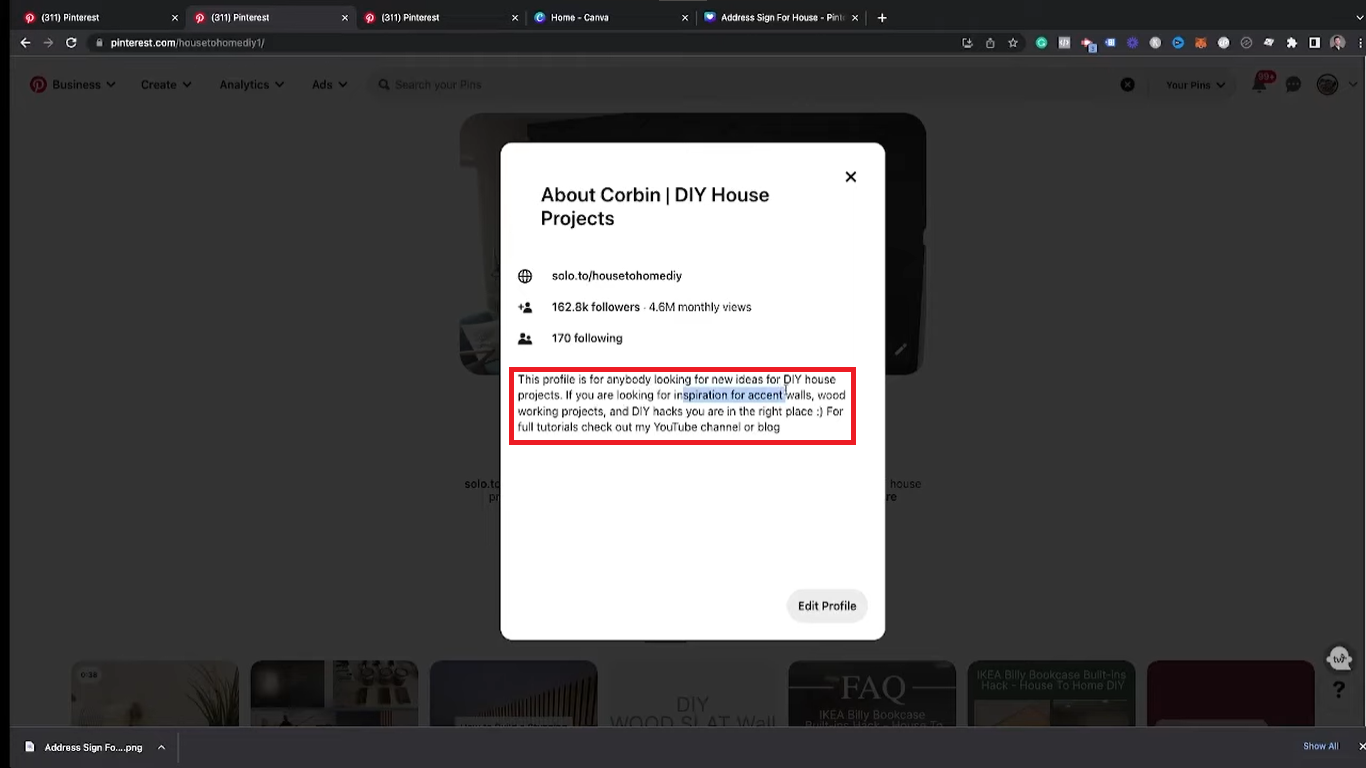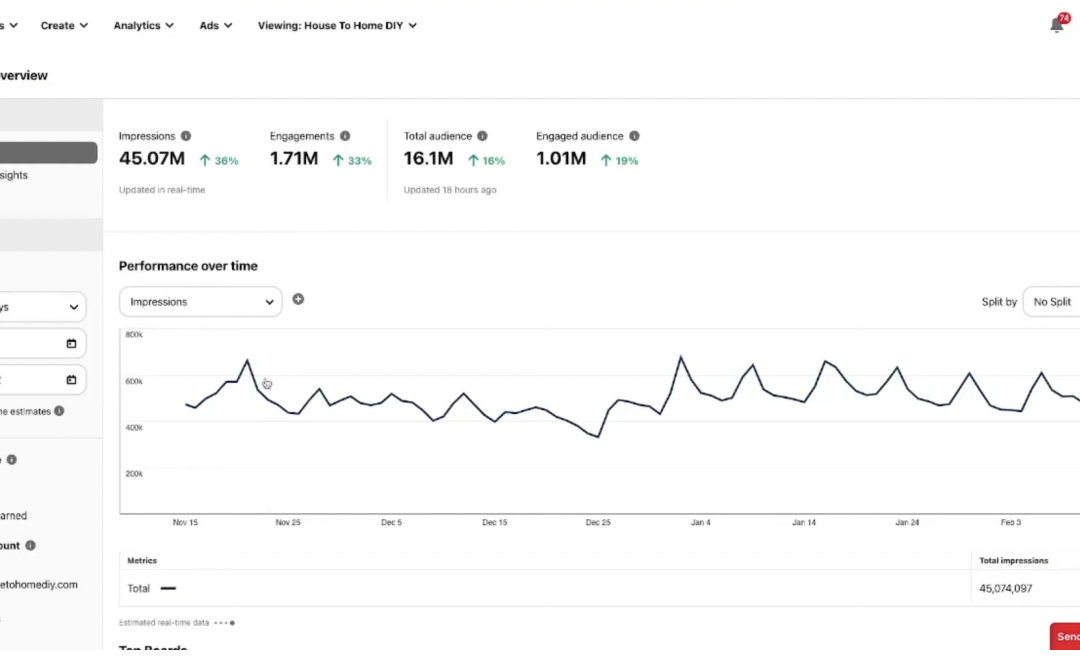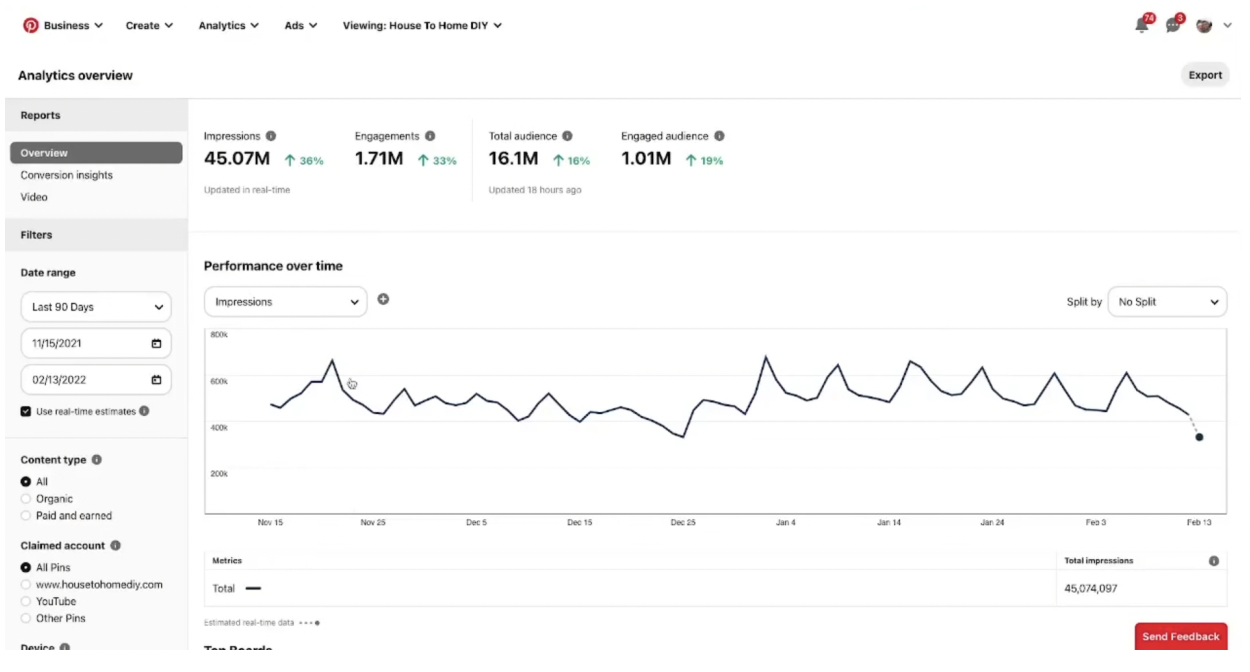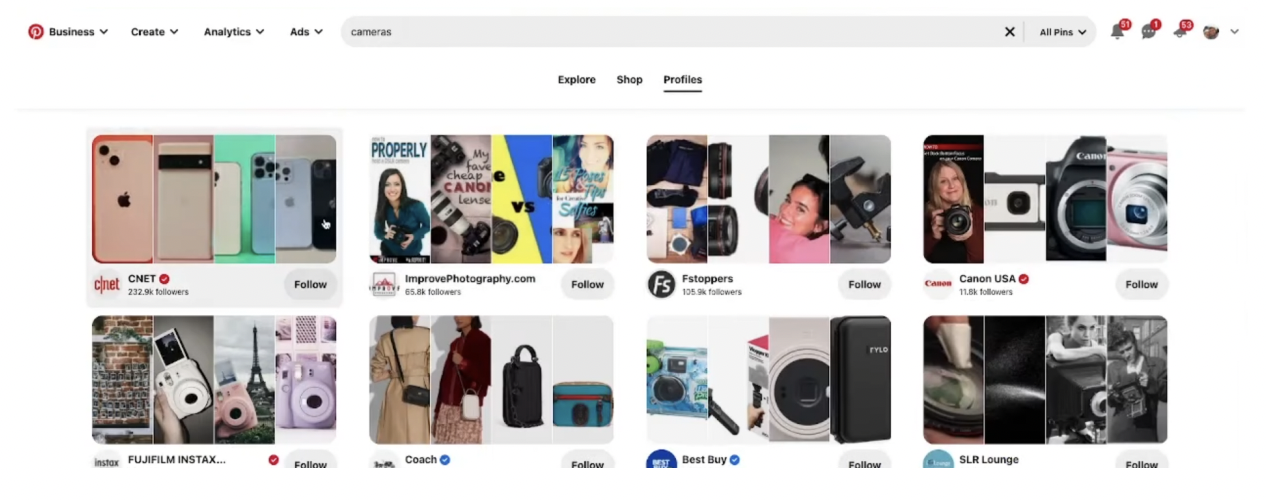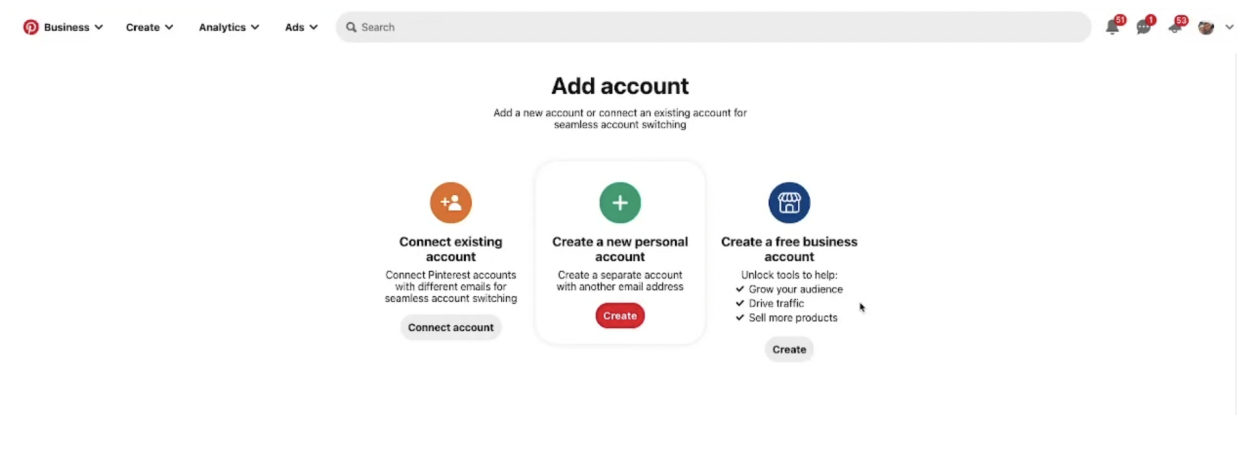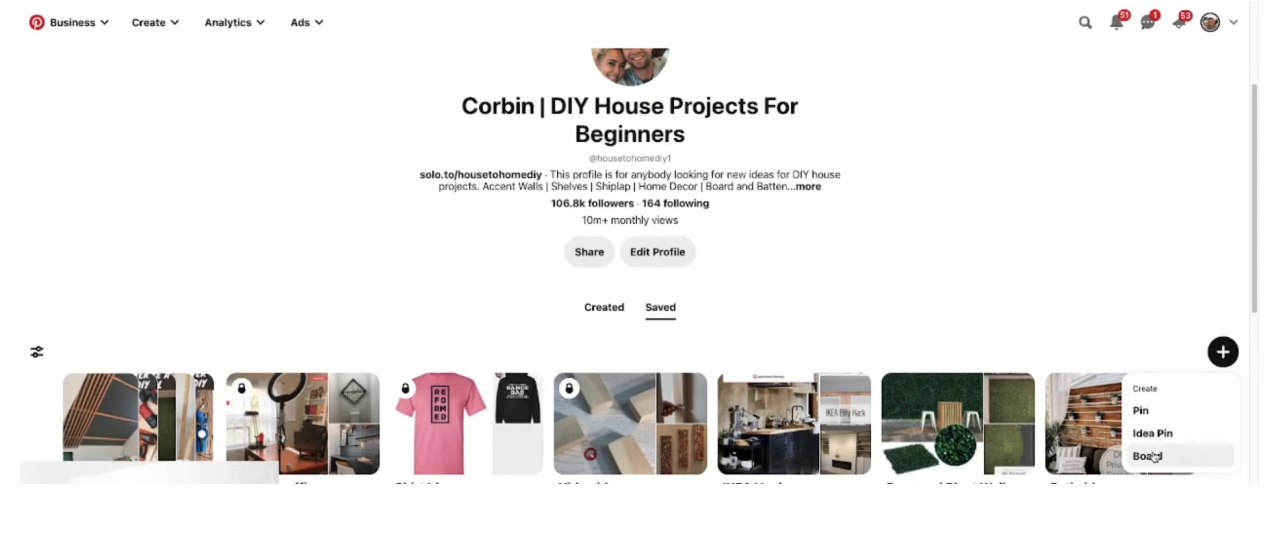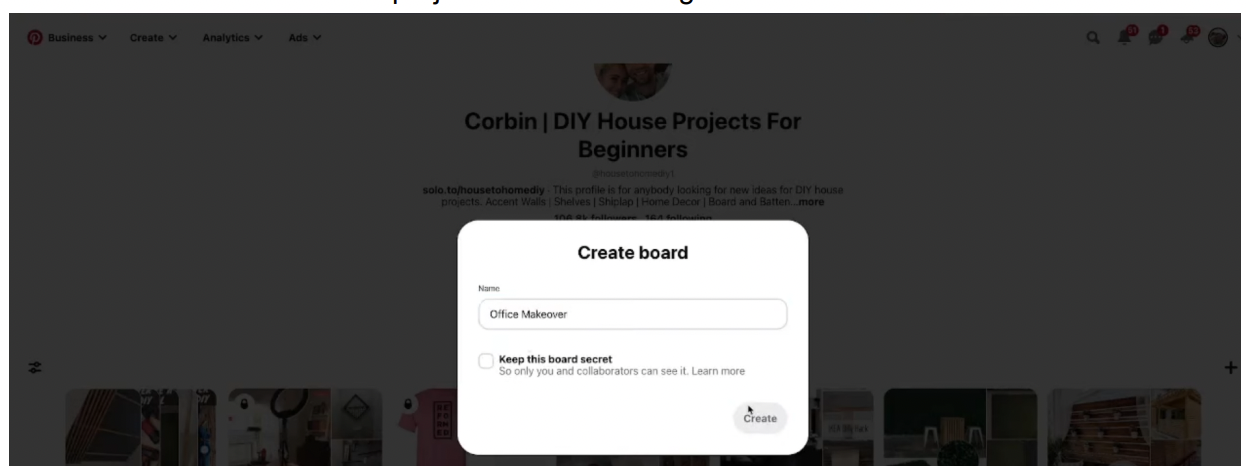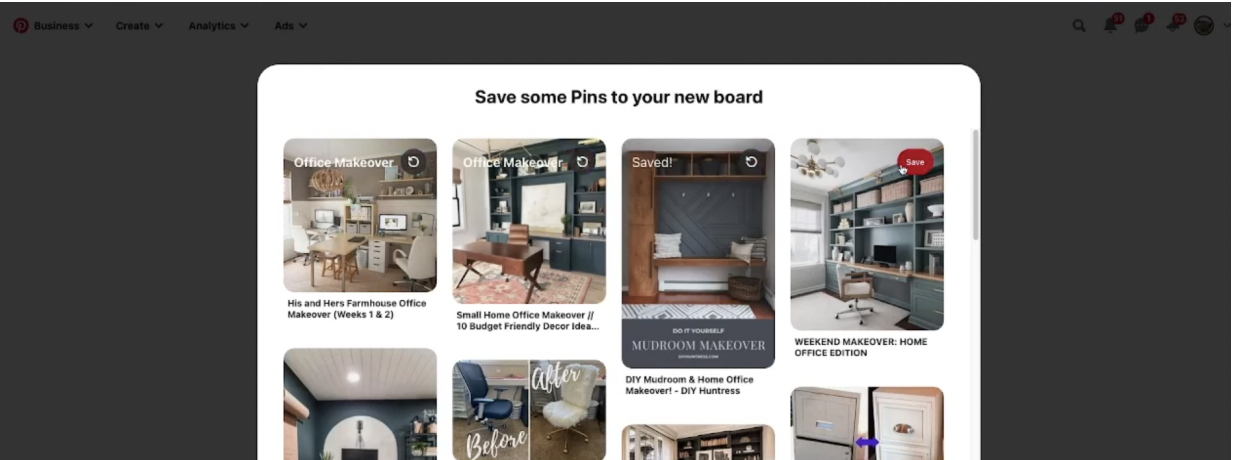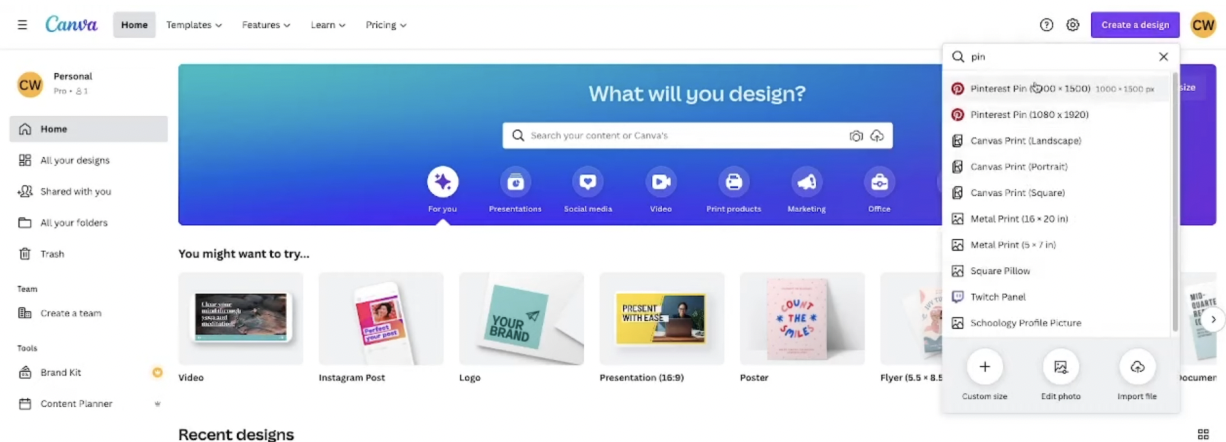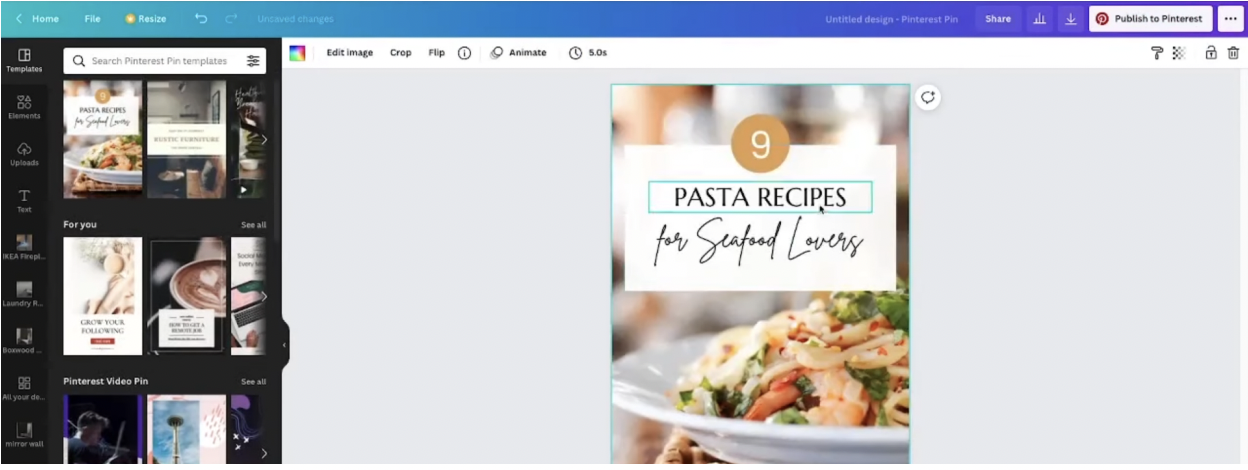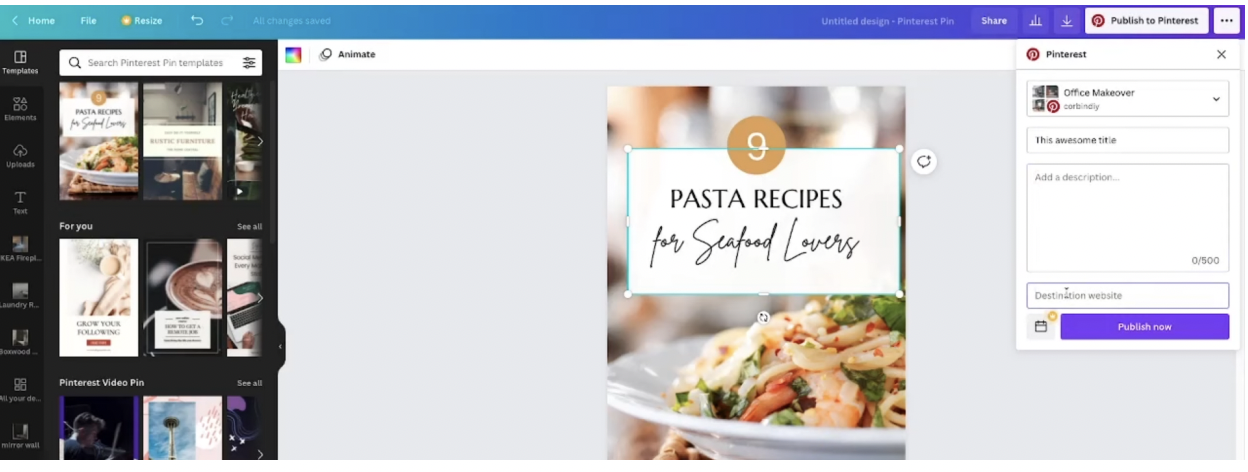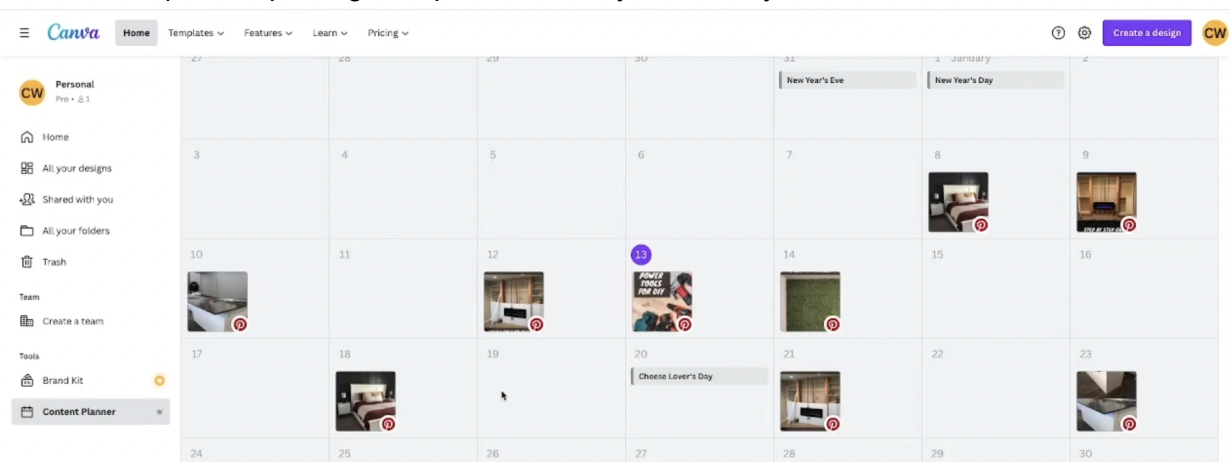Pin It Right: Answering 16 Common Pinterest Questions
I’ve consulted with individuals and businesses on Pinterest and I’ve been asked lots of different questions about it. But surprisingly, what I found is that many of those people all have the same question or a variant of that question.
For this post, we’ll be answering the most common questions regarding Pinterest to save you time and money.
Common Questions on Pinterest
1. Does Pinning Time Matter?
No, timing doesn’t significantly impact your pin engagement. It does not matter what time you pin. However, you will see increased engagements during certain times of that day. This doesn’t necessarily mean that you should be posting during those times of engagement but it’s something you can test.
You can see certain engagement rates by going into your analytics. You can do this by:
- Clicking the “last 24 hours” option on your dashboard and;
- Changing the metric to “Engagement rate”
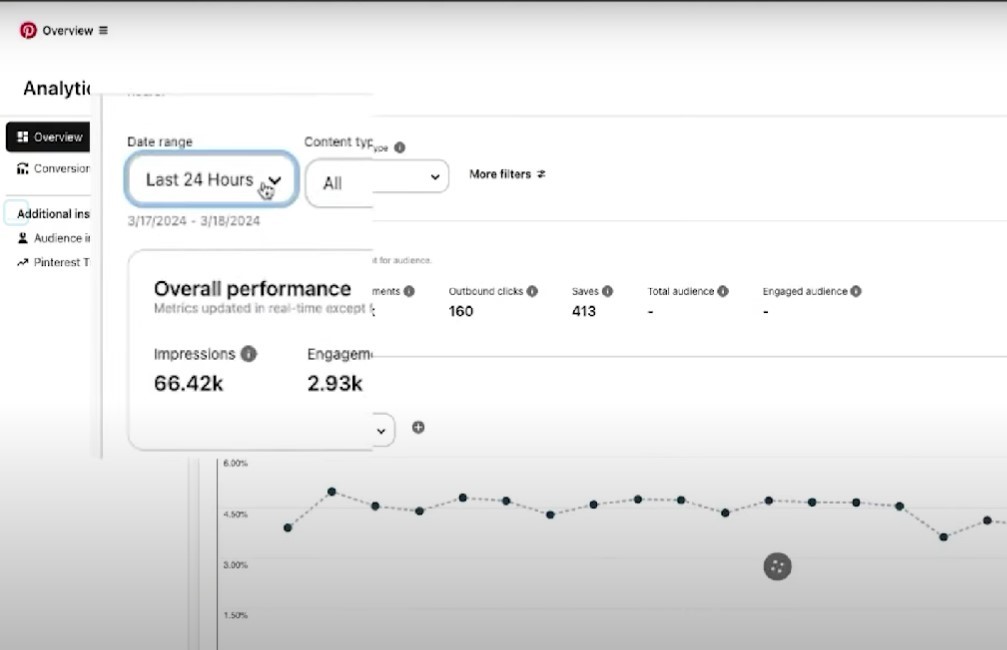
Let’s see this as an example. This is the analytics on Sunday where you can see the highest engagement point was 4.96% which was at 8:00 p.m. UTC. Now, checking that on my specific time zone, it was 2 p.m. on a Sunday.
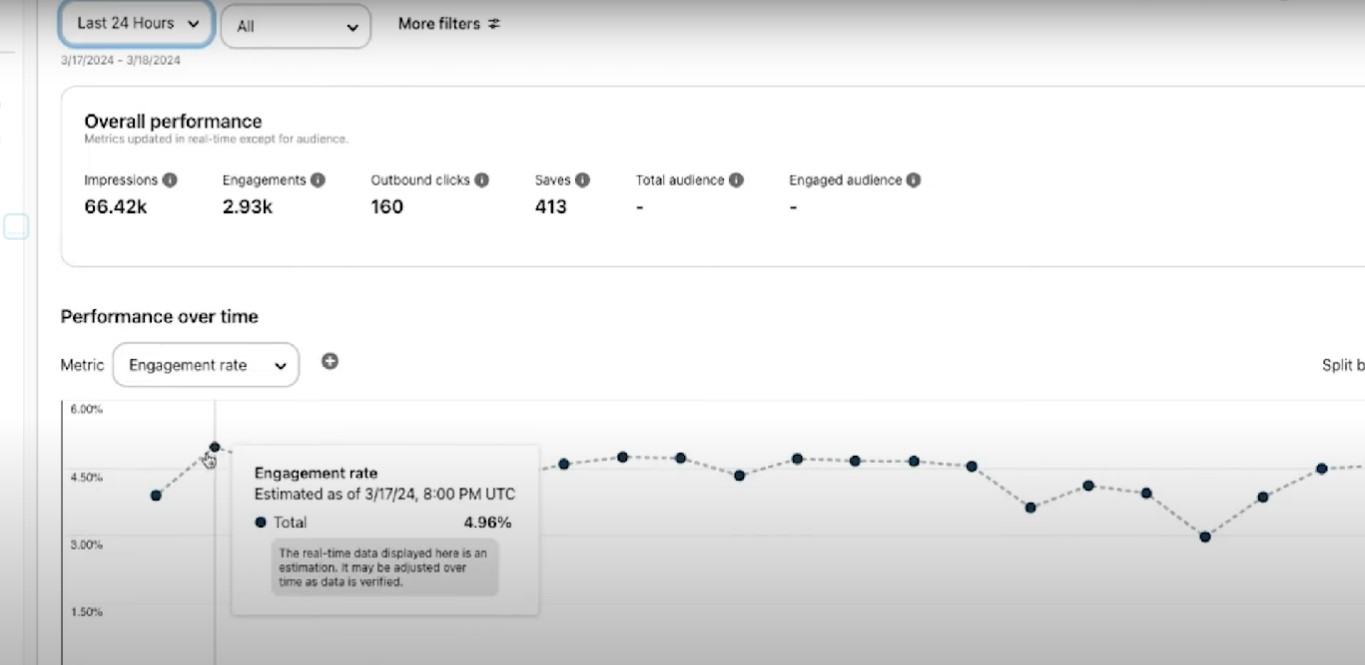
What can you do about it? You can go through and track this day by day and see which time you are getting the most engagement. Then, you can try posting during those times so you can take note of these engagement rates and possibly post during those times in the future.
However, generally speaking, I don’t post at any specific time, and then when my audience is online, they will go through and see those pins ready. One thing is for sure though, analytics can help track engagement rates by hour to inform posting times.
2. Do Followers Matter on Pinterest?
Here’s what I want you to know. Followers represent only a small portion of the total reach on Pinterest. So no, followers on Pinterest don’t matter.
What you should focus on more is your actual monthly engagement numbers and monthly reach that you have inside the platform. That is a far better metric to measure the success of your marketing versus how many followers you have. Also, the quality of your followers is certainly more important than the quantity of followers.
3. How Often Should I Be Pinning?
The answer to this question is not as straightforward as giving you a simple number of pins to post each day, week, or month.
Whatever is sustainable for you and your business should be your priority. I also want you to learn that consistency is more important than the actual amount of times you pin.
For example, if you say that for the next year, you are going to pin two to three times a week every week versus somebody posting thousands of pins in a month and then feels completely burned out and doesn’t post the rest of the year after that.
The person who consistently pins and shows engagement on Pinterest is going to have better results.
But here’s what I generally recommend. You can start with two to three pins a week, feel that out, and see how that goes. If that feels sustainable and it feels like something you can do for at least a long period, then that’s good.
However, if you feel that it’s not enough then go through and the next week bump it up to maybe five pins a week, and then if that feels good, bump it up to daily pins.
From my personal experience and working with other accounts honestly, the best cadence if you’re producing good content is posting daily to two times a day. But once again that’s only if it’s sustainable for you and something that you can see yourself doing over the long run. If not stick to posting two to three times a week you’ll still see growth from that.
4. Is it Possible to Pin Too Much on Pinterest?
The answer to this is no. I think after you post five or more times a day, you kind of see diminishing turns but that doesn’t mean you can’t do that if you don’t want to.. Also, one thing that is important to note is that if you’re going to be doing mass amounts of pins on a daily or monthly basis and you’re using a scheduler, it should be a Pinterest-approved vendor.
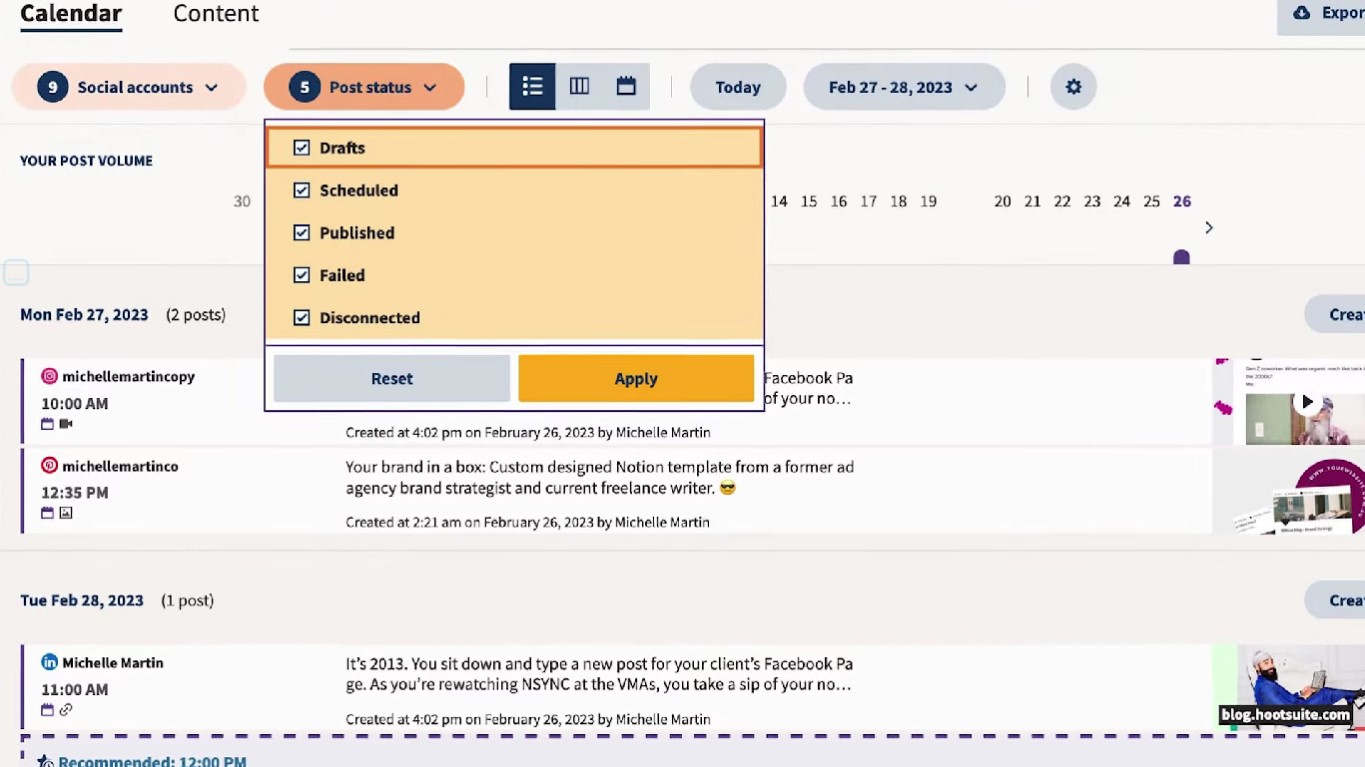
Using Pinterest-approved services such as scheduler is important since if we look at Pinterest policies under “Spam.” The very first bullet point, you can see, “Don’t use automation tools that haven’t been explicitly approved by Pinterest.”
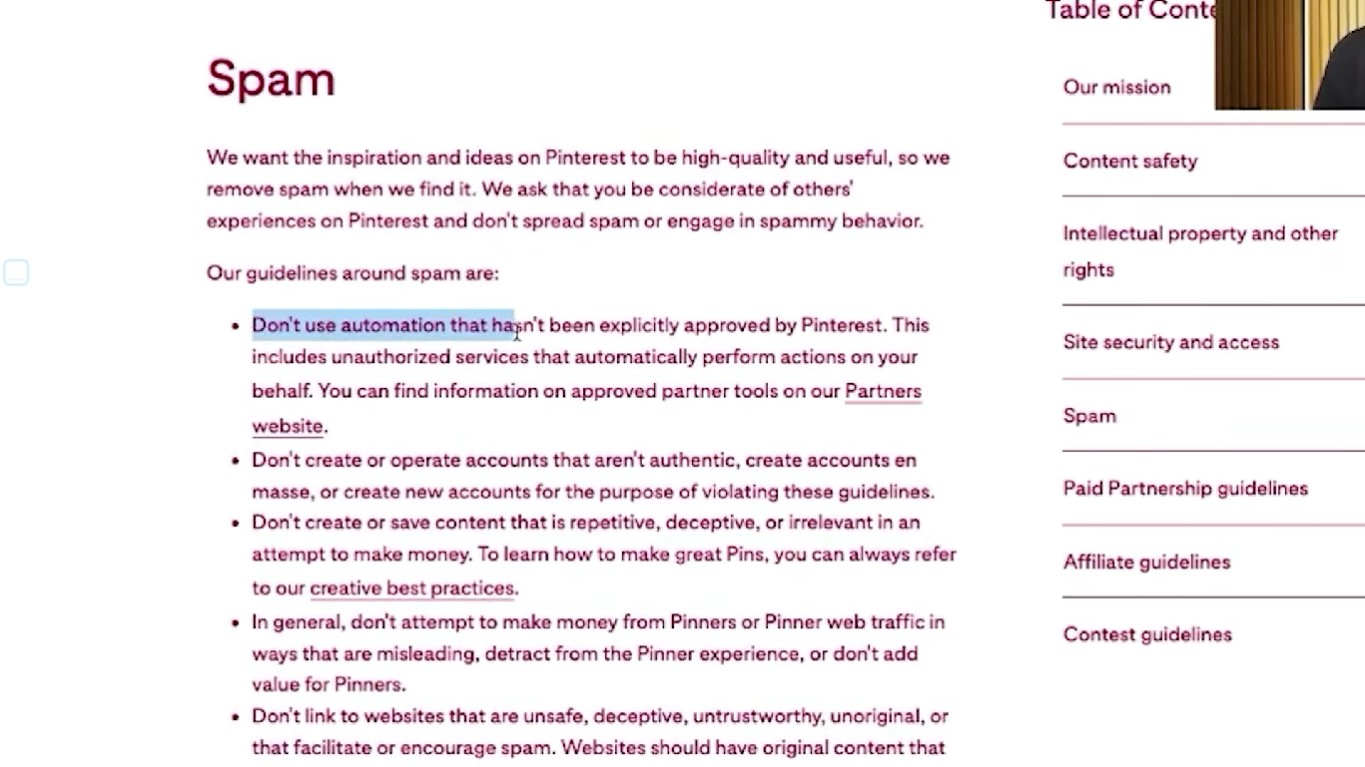
You can find Inspirations and approved tools on the Partners page. It will give you a list of those approved partners for automating Pins.
The two tools that I personally recommend are Tailwind and then Canva. If you’re just looking for quick two tools that you can use for automation those are probably the two that I would recommend.
If not, you can go through the list and look at all the different partners that they have inside of here.
So to sum that all up no it’s not possible to pin too much if you are using an approved automation tool. If you are using a non-approved tool and you post too much you will get yourself flagged and probably your account shut down.
5. Should I Delete Underperforming Pins?
No, you should not delete underperforming pins. There are no negatives to having them there and also the way the Pinterest algorithm works you never know when a pin is going to take off, it could be days, months, or years from when you posted it.
For instance, I’ve had pins that were “underperformance” for 6 months, and all of a sudden they started ranking inside Pinterest and getting tons of clicks and traffic coming through them. There’s just really no benefit to doing that and there are lots of positives to keeping your pins on your profile
6. How to Rank Pins and Get Found?
When it comes to this question there are four different things that you should understand when it comes to the algorithm and what the algorithm looks for, when Pinterest decides which pins should show up at the top of the results page based on the following.
-
Domain quality
Domain quality is the experience that the user is taken to after they click on the pin. A few things Pinterest looks at to determine domain quality are the site speed, and that the user experience is good, (not getting bombarded with too many pop-ups or ads).
So ask yourself when you’re creating pins is the landing page or the page where I’m sending people to after they click the pin a good experience or a bad experience?
-
Pin quality
The click-through rate and the engagement rate ( amount of people that are saving that pin, commenting, liking, etc) is a huge indications of which content Pinterest should be showing at the top of the results.
Spoiler alert down the road we’re going to be talking a little bit more about this question of how to design pins that convert.
-
Pinner quality
This comes down to your actual profile. How often are you posting? How often are you interacting with other people’s pins?
I think there is a lot of value in actually going through and engaging with other people’s pins. You might want to start commenting and acting like a real user instead of having 100% automation where you’re never really logging into your Pinterest account.
-
Topic relevancy
It makes sense that when some user goes in and types in “chicken recipes” inside of Pinterest, that user expects to get pins about chicken recipes. There are lots of different ways that Pinterest decides which pin is actually about a chicken recipe. The images, the keywords that you put inside there, the description, and the title are all a big deal. You want to make sure that you are optimizing all of those options to show up for specific keywords.
7. Should I Repin Other’s Content?
The answer is yes, Pinterest was designed for you to put other people’s pins into boards, organize them, and repin them. It’s a good indication that you are an active user inside of Pinterest. So yes, go through and repin other people’s content that is related to your content into those boards!
I think there are huge advantages and a lot of people miss out by not repining other people’s content. Now this doesn’t mean go through and pin other people’s content as your own. What I mean is to repin their content so that you give them the credit. While their pin is inside of your boards, mix it in with your content as well. It just gives you more likelihood to rank boards inside of Pinterest.
8. Where to Use Keywords?
When it comes to utilizing keywords, there’s one place that I think is probably the most important to have your keyword – the title of your pin. The next most important place is to have it in your description somewhere.
It doesn’t mean to go through and keyword stuff that into your description and title as many times as you can. What I recommend is to go through and sprinkle it in there and make it an actual cohesive title and description in the pin.
Other places where you can add keywords are your files. So when you go through and download the pin, you can name that a specific keyword.
There’s lots of debate on whether that helps or not but I always do it just in case to give Pinterest even more data about what that pin is about. Lastly, you will want to go through and insert keywords on your board descriptions in your profile description, and in your profile headline as well.
9. How to Find Keywords?
There are three different methods that you can utilize to find keywords.
-
Search bar
On the search bar, type in chicken as an example and you’ll see it auto recommend lots of different ideas for you.
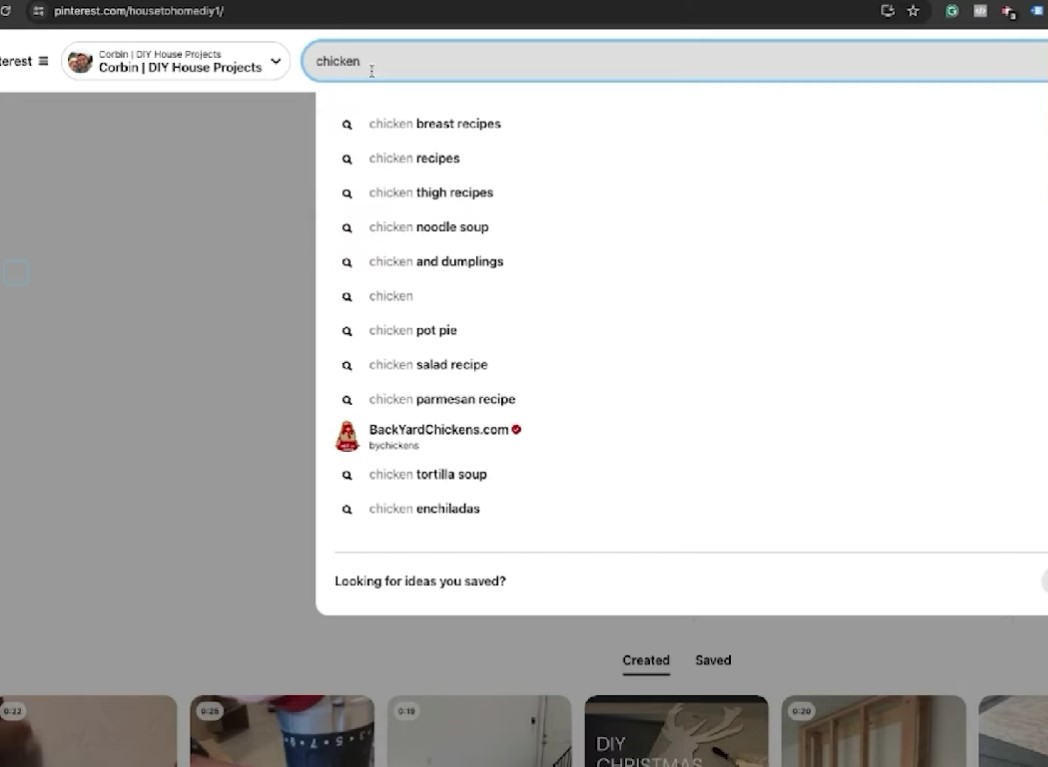
These could all be specific keywords or pins that you can go through and create. For example chicken breast recipes, chicken thigh recipes, and you can go through and do the same thing. Instead of just doing chicken you can do “chicken a” and then it will give you all the things that start with chicken and an A and then go through and do that for the entire alphabet.
-
Pinterest keyword tool
Inside the Pinterest ads tool, you don’t actually have to go through and create an ad to create this but you can go through and click inside of here and type in chicken as well and then you can see it will come up with a lot of different keywords and kind of give you an idea of the monthly search volume.
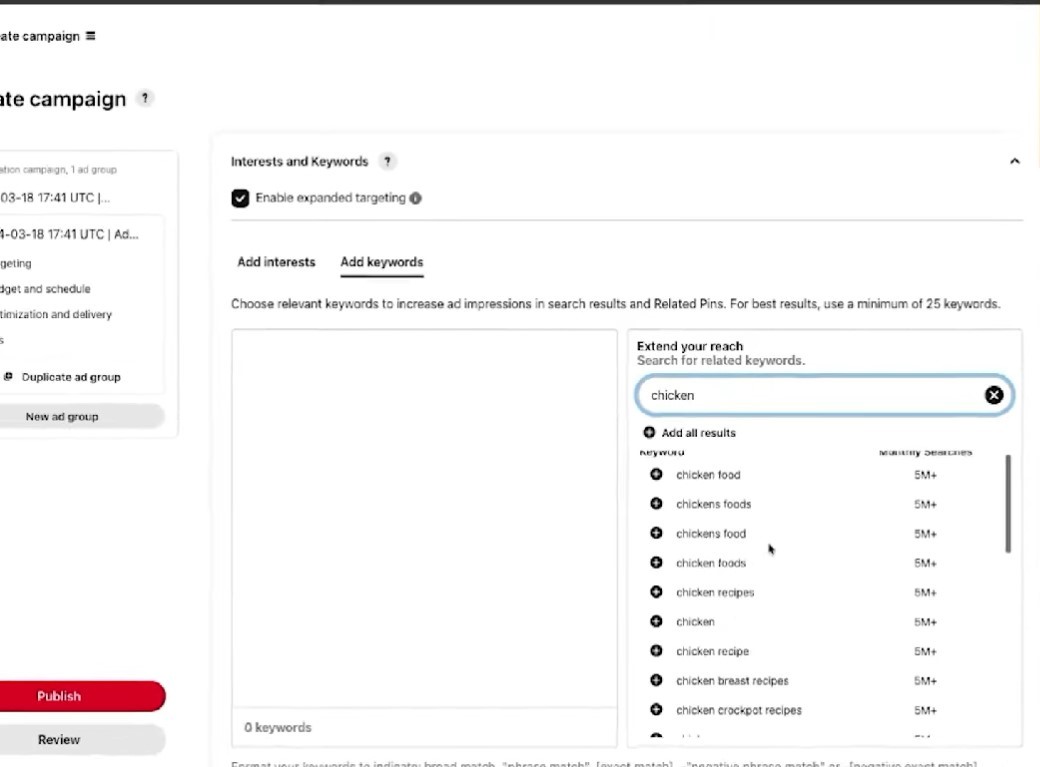
-
Pin Inspector tool
This is my favorite. You can get this for one payment which is nice and not like a recurring thing. Type in “chicken” and then it will automatically do the A to Z search for you. You can see it will give you a ton of different keywords and the current rank for those.
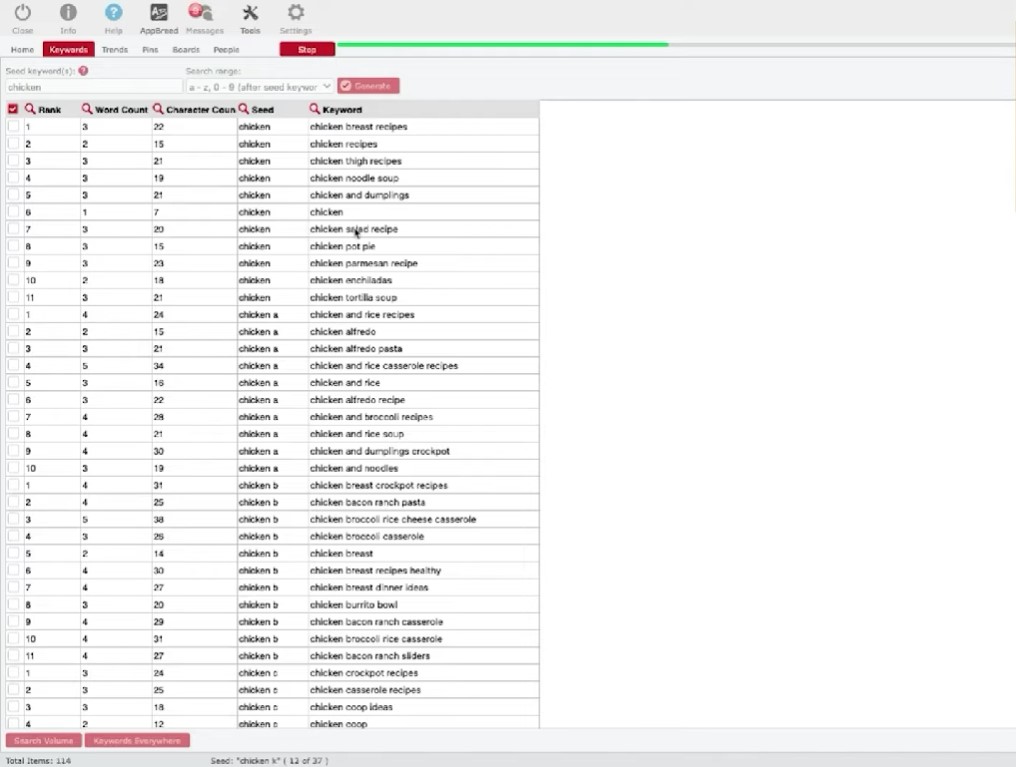
This is the fastest way to do keyword research. You can pick this Pin Inspector for under $50 for a lifetime license.
So you have two free options and then a paid one!
10. What Creative Performs Well?
To answer this question, it would be easier to give you a resource that you can take as a reference. This is the Pinterest Creative Swipe File, which you can get and access for free.
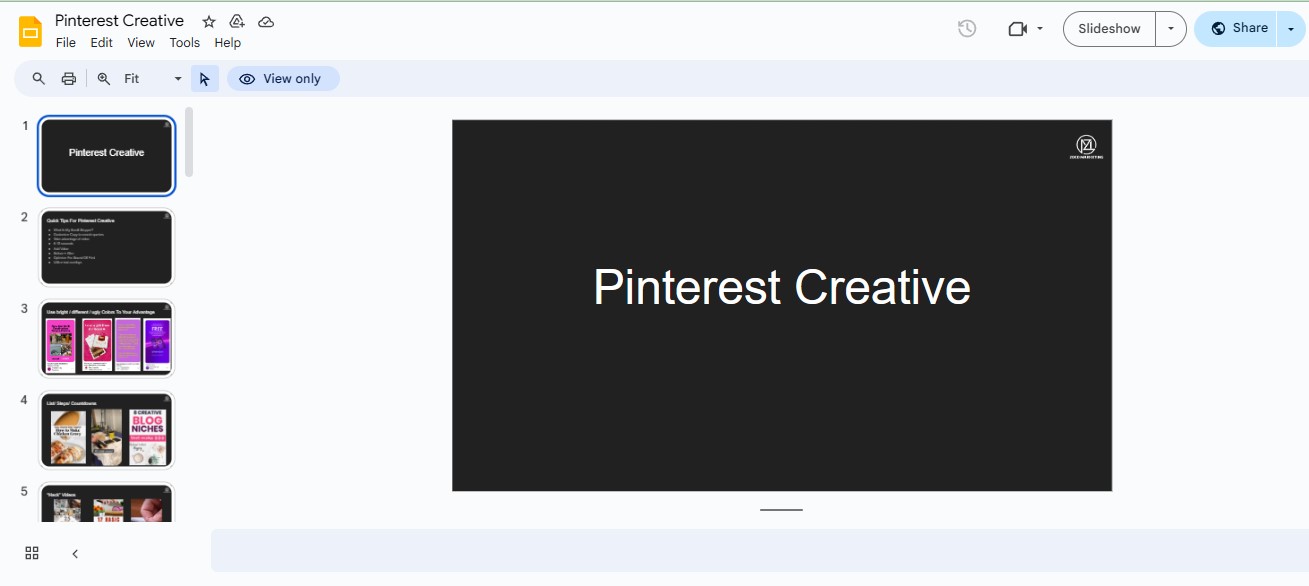
It is a file containing 25 slides of various creative samples that work on Pinterest.
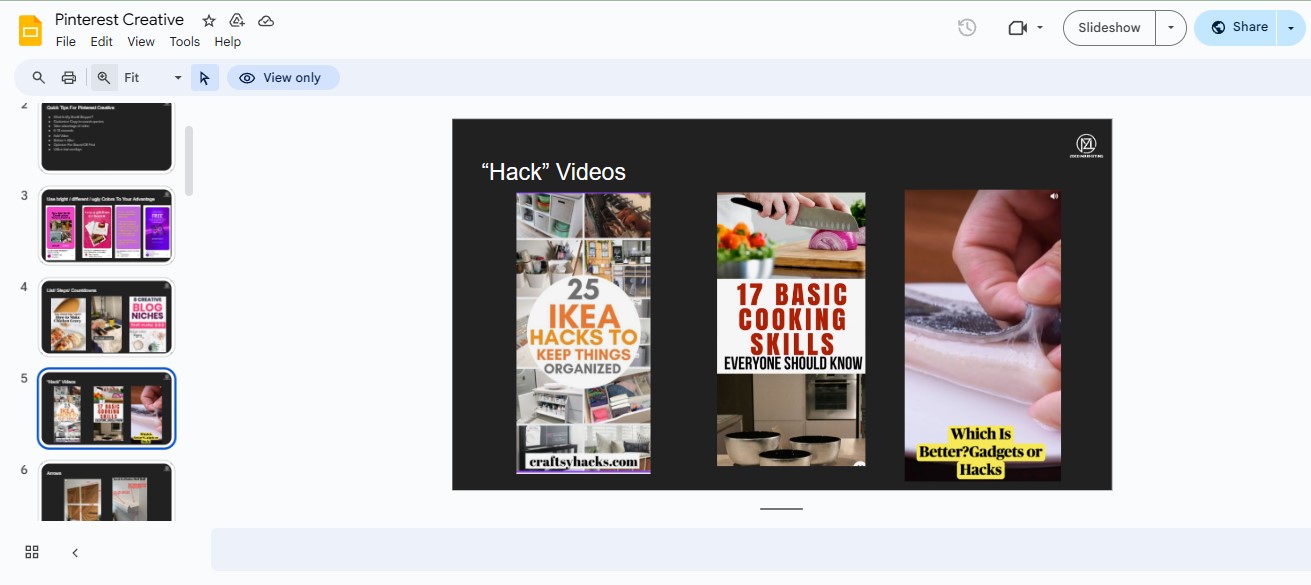
11. Should I Use Hashtags?
No, do not use hashtags. Hashtags currently don’t do anything inside of Pinterest. Three to five years ago, hashtags made sense on Pinterest. But today they are not clickable anymore, which means it won’t affect you in any way.
To be honest and in my opinion, hashtags also look kind of tacky and just don’t serve any purpose at all.
12. Is Reusing Content Acceptable?
Let’s define the term ‘reuse” here first. When we say “reuse”, it means it’s your content on Pinterest that you’ll use again. If you are using somebody else’s content, it’s best to get their permission and not steal other’s content.
When it comes to reusing content on Pinterest, there are multiple times I use the same image. What I do is I will put a new overlay on it, tweak it in some other way, and then pin it multiple times.
It’s a hundred percent okay to go through and reuse content on Pinterest. One thing you should know is that Pinterest prioritizes what’s called “fresh pins” or “fresh images”. That’s why it’s important to have a mix of fresh content and reuse content. There’s nothing wrong resuing content as long as you own the content, in doing so and it even helps you have a longer shelf life when making videos or photos.
13. Should I have a Personal or Business Pinterest Account?
You should always choose a business account whether you are an individual or a company. Here are two reasons why.
- It’s free to go through and create a business account.
- You can see it gives you access to so much more. It doesn’t limit your reach by any means by having a business account.
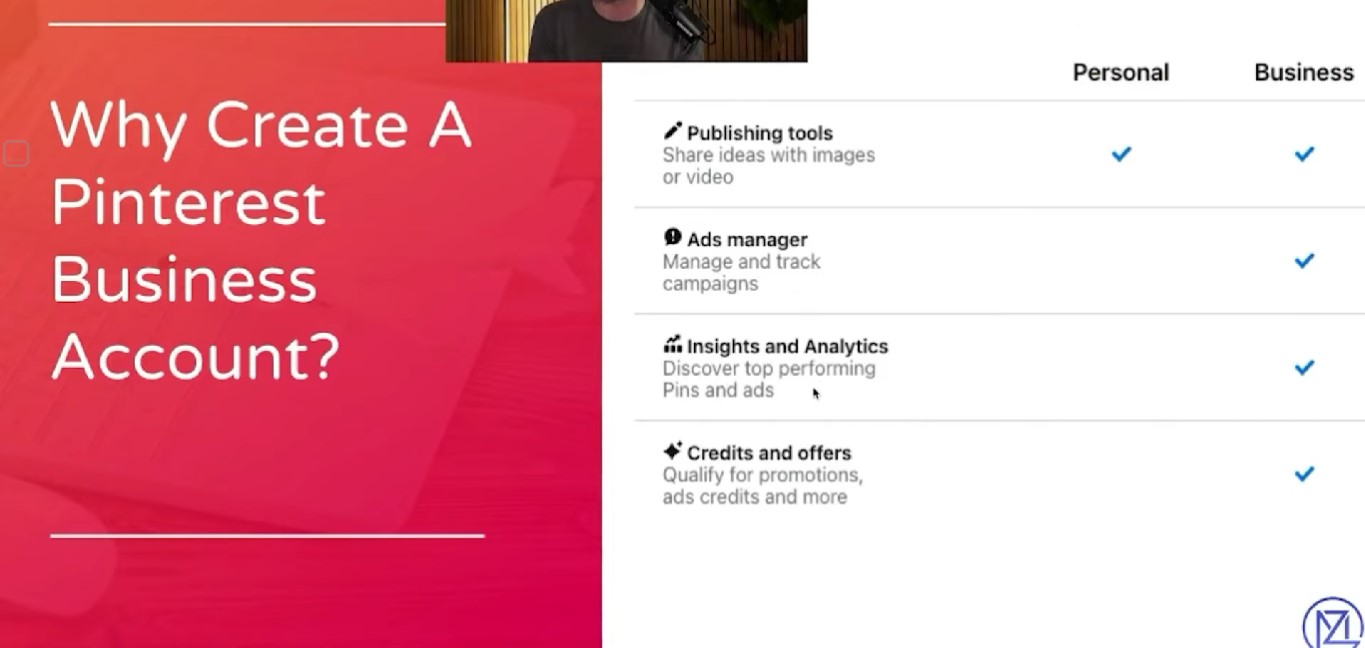
It can give you insights and analytics for your business account, which a personal account doesn’t have. I recommend creating a business account or if you already have a personal account, you can easily switch it over to a business account.
14. What Is the Best Niche for Pinterest?
The answer to this one is relative. Whatever one you are passionate about or have inside knowledge about is the best niche to start with.
This is because it will allow you to have an edge over your competition and create valuable content. You might want to ask yourself, “What am I passionate about or what can I see myself creating content for a long time?”
Now, here’s this little cheat sheet of top niches that I’ve identified inside Pinterest. This isn’t a full list but here are the ones I find useful on the platform.
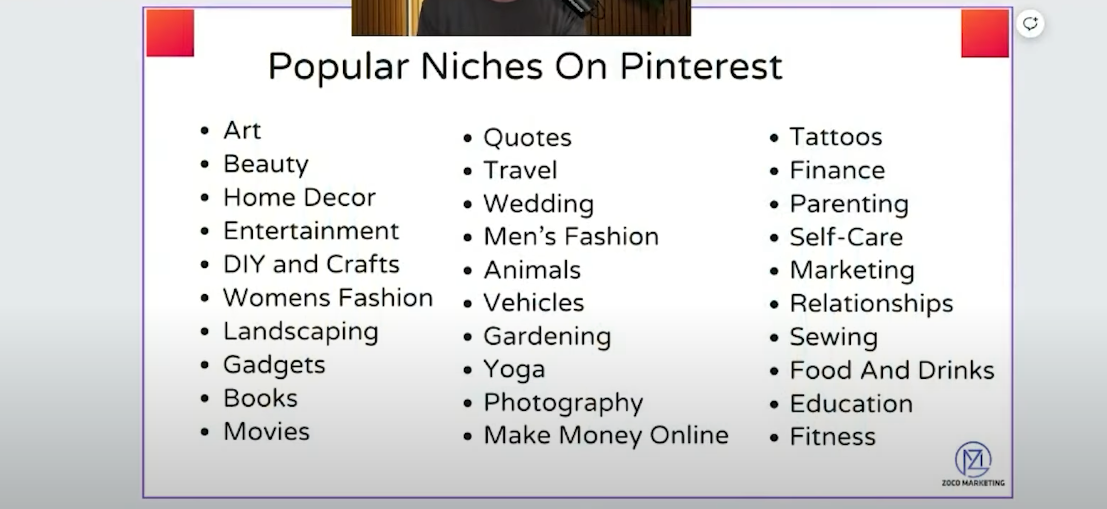
15. What Is the Importance of Pinterest Group Boards?
I know there are a lot of people stressed about getting access to group boards or collaborating on these group boards. To be honest, if this was once again three years ago they would be very important. But now group boards have little to no value similar to hashtags.
Pinterest has kind of deprioritized them and honestly I never utilize group boards. I have access to one or two that I’ve created just to experiment but they don’t do anything for you so just focus on creating your boards and getting as much content in them as possible.
16. What Are Some Pinterest Tools for Faster Growth?
If you’re looking for the best tools to use inside of Pinterest I recommend checking out the best Pinterest tools. It goes through the seven tools that I use the most inside Pinterest.
Conclusion
So there you are, the most common questions answered. Pinterest might be daunting at first if you’re not yet familiar with it but these questions will serve as your starting point to learn the ins and outs of the platform. Take this as a guideline and start your Pinterest journey today. Happy pinning!