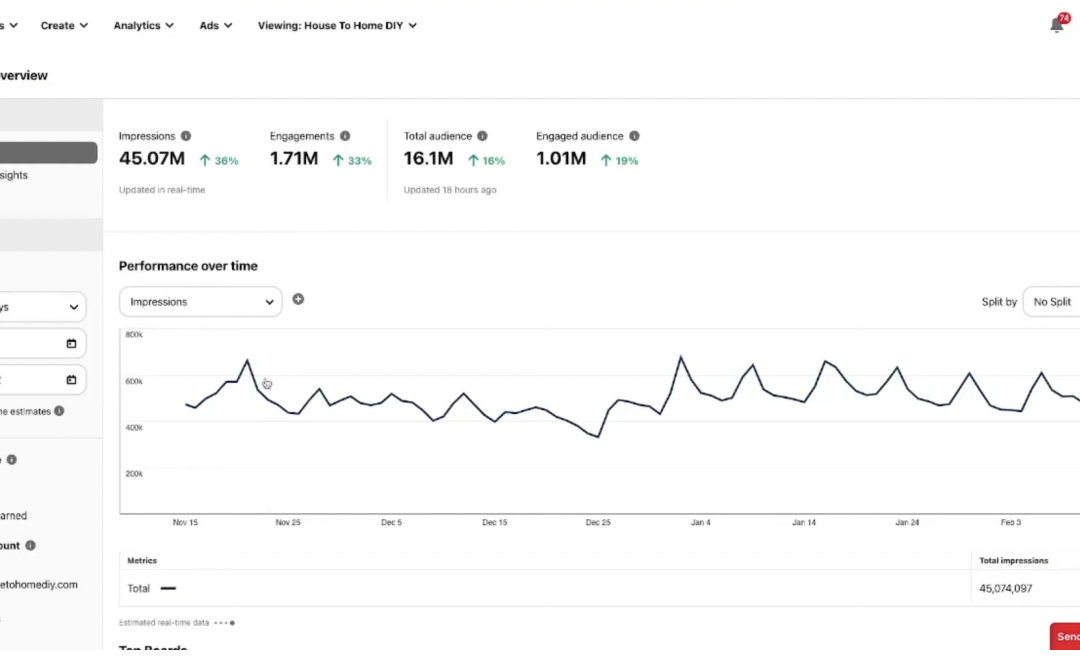My Pinterest strategy that gets 10M monthly views
While many people are aware of Pinterest as a platform, not many people understand how to use Pinterest to grow their business. As a result, very few people take the time to learn Pinterest and the power that it can have. Luckily, you found your way to this post where I’ll be sharing my Pinterest strategy, which I use to get millions of views and thousands of clicks through to my website monthly, all for free.
Why should I use Pinterest?
It’s a massive search engine.
Pinterest is the 3rd largest search engine behind Google and YouTube. It is a social media platform as well, but first and foremost it is a search engine where people go with the intent to search for content.
Pinterest content is evergreen.
Because Pinterest content is searchable, if something you post ranks, it can drive clicks and traffic to your website for years to come. On other social media platforms, the algorithm usually shows your content to a user for 24 to 48 hours, and then you have to create another post to maintain engagement. But with Pinterest, there’s a snowball effect, where having multiple pins ranking can pay dividends for a long time, which allows you to “set it and forget it”.
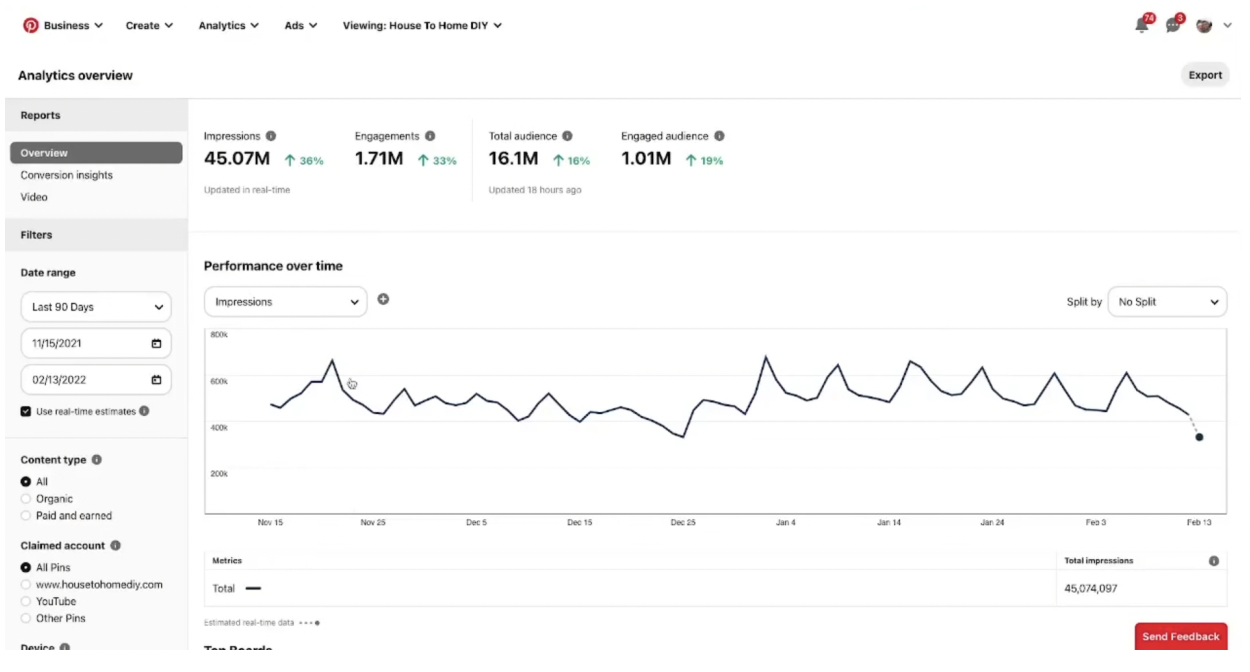
It has 431 monthly active users.
With a huge active user base which has skyrocketed in the past 2 years, posting on Pinterest in 2022 gives you access to a sizable potential audience that spans all age groups and marketing demographics.
Is Pinterest right for my business?
Here is a quick process to find out if Pinterest is a good fit for your business: search your niche or product on Pinterest, making sure that the dropdown to the right of the search bar is set to “All Pins”.Then, go to the Profiles tab.
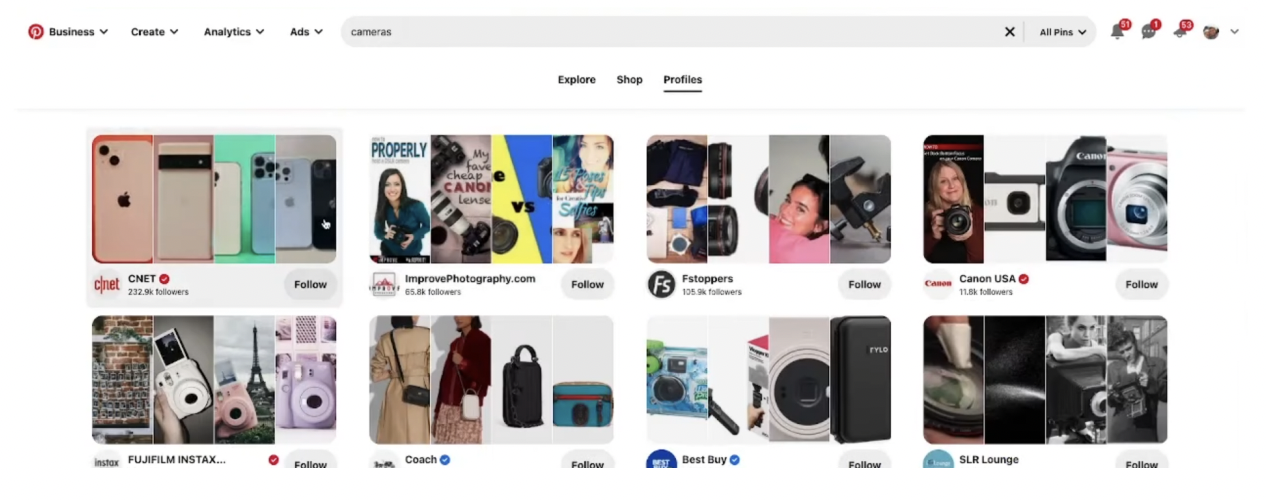
Here you can see what other people are doing in your space. If you see profiles with massive amounts of followers, it’s a safe bet that Pinterest is working well for their business. And since they are inside of your niche, this is a very good sign that you should be on Pinterest. This is also a great way to find inspiration for things that are working. On the other hand, if you are seeing profiles with less engagement, you still have the opportunity to be a trailblazer and introduce your desired audience to Pinterest, but you should keep in mind that it’s less of a sure bet.
How do I get started on Pinterest?
Once you have decided that Pinterest is right for your business, it’s time to define your goal for Pinterest. Here are some possible goals:
● Getting more sales
● Getting more leads
● Driving more traffic to your website
● Getting more followers on Pinterest
● Building general brand awareness
Depending on your answer, you may want to change your strategy accordingly, but this guide should help with all of those goals.
Once you have a goal in mind, your next step is to create your business account. Here is how to do this:
- Go to https://www.pinterest.com/
- If you are new to Pinterest, select “Sign Up” in the upper right-hand corner and then “Create a free business account”.
- If you have an existing Pinterest account, select the arrow in the upper right-hand corner next to your profile picture, select “Add account”, and select “Create a free business account”.
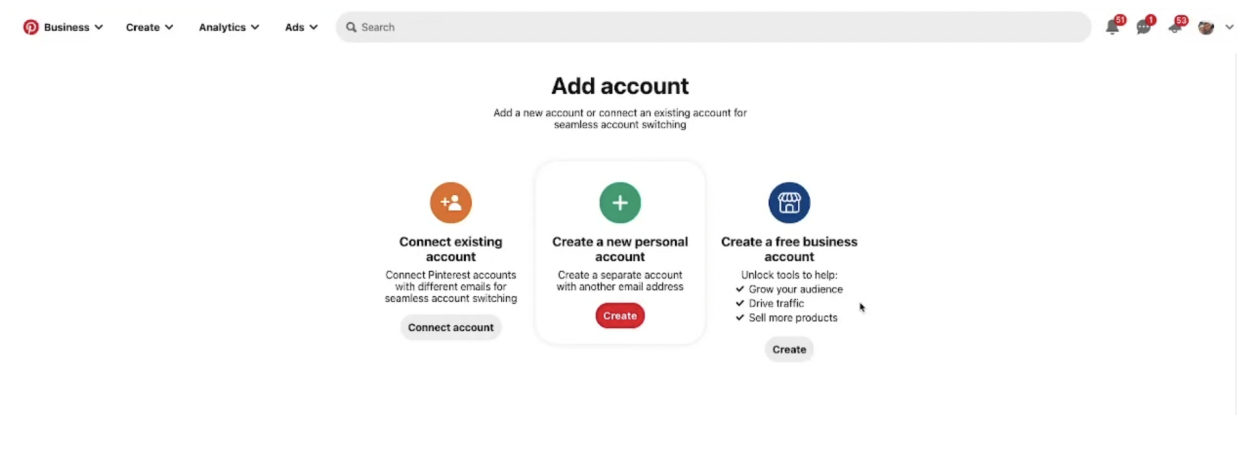
A business account allows you to grow your audience, drive traffic, and sell more products, and it also gives you access to more analytics than a personal account does.
Note: One common concern is that creating a business account will cause Pinterest to limit your organic reach. In my experience, this is simply not true. As long as your content is good, Pinterest will show it.
How do I grow my Pinterest account?
To grow your Pinterest account, you can create boards. The strategy I use to get my boards ranking in searches is the following:
- First, come up with 4 or 5 topics for which you want your business to show up as a result.
- Create a board for each of those topics and add other people’s existing pins to that board.
- Once that board has some traffic, add your own content to the board as pins; this method ensures that your board already has some impressions so that your original content will be shown to people as well.
Here’s how to create boards:
- Click on your profile picture in the upper right-hand corner.
- Click on the “Saved” tab.
- Click the + button and select Board.
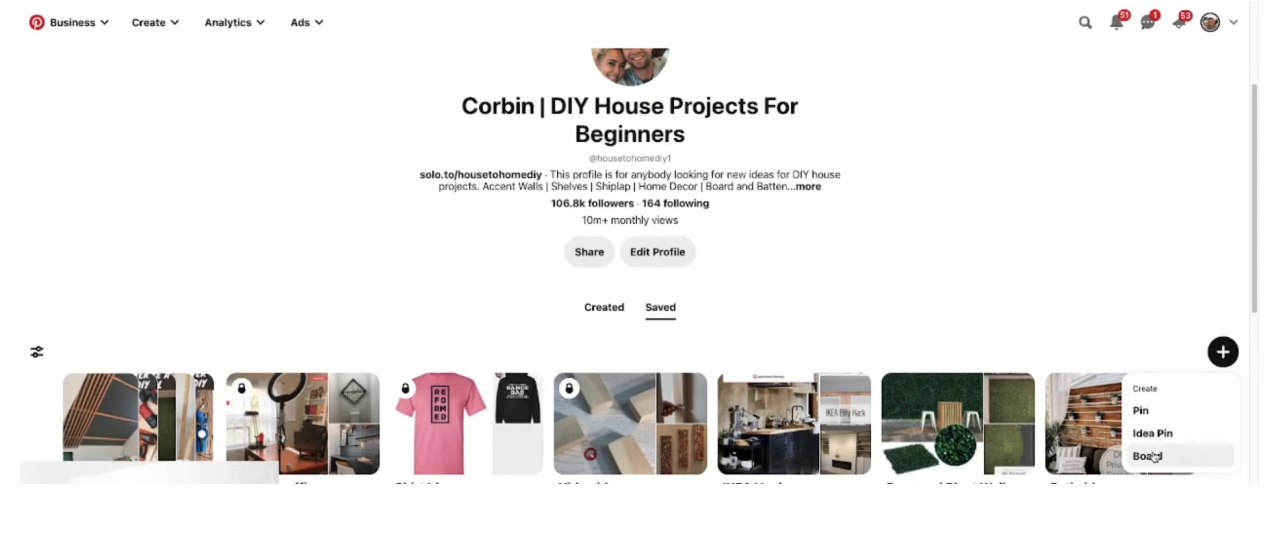
4. Name your board using the topics you chose earlier. In this example, I am creating a board for an Office Makeover project I will be working on.
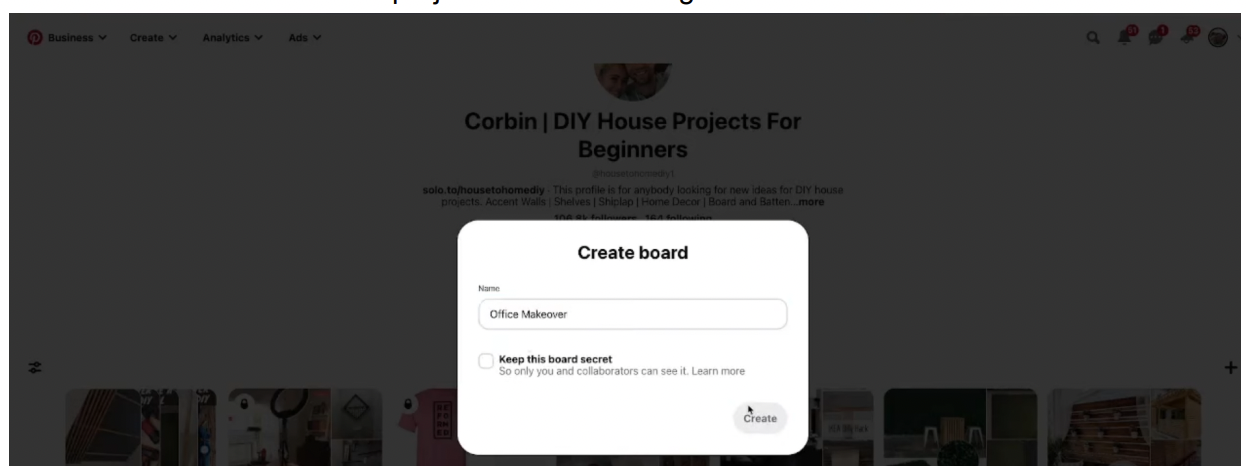
5. Save 20-50 of the suggested pins which are displayed to your board, as these are pins which are already showing up for your chosen topic.
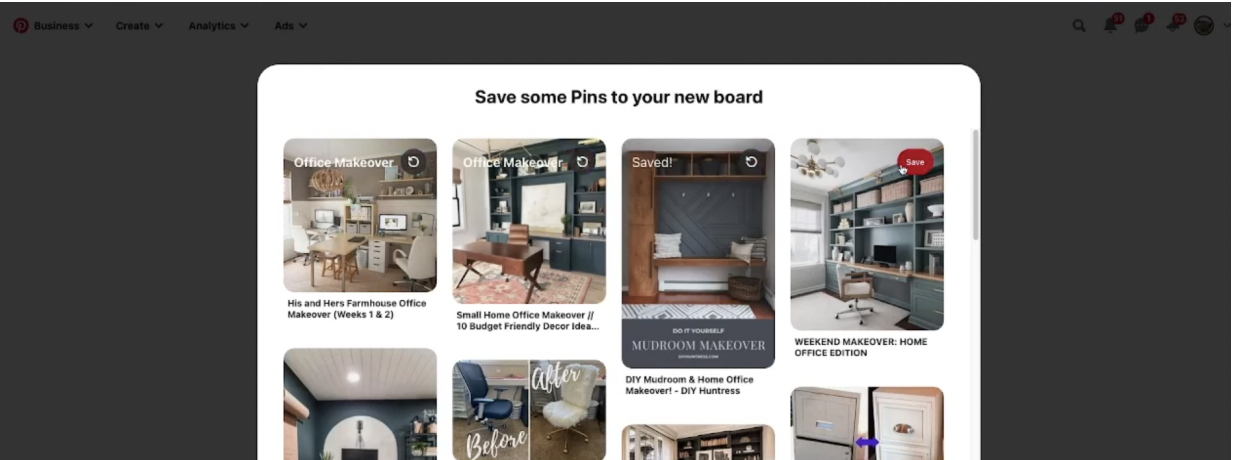
Now that we have our boards created, it’s time to create our own pins to add to the boards. My preferred way to create pins is using Canva because it’s a very easy and free drag-and-drop system. Here’s how to use Canva to create pins:
- Go to Canva or create an account if you don’t already have one
- Click the “Create a design” button in the upper right-hand corner and search “Pinterest”.
- The dropdown should provide “Pinterest pin” as an option, and you can also select your size here.
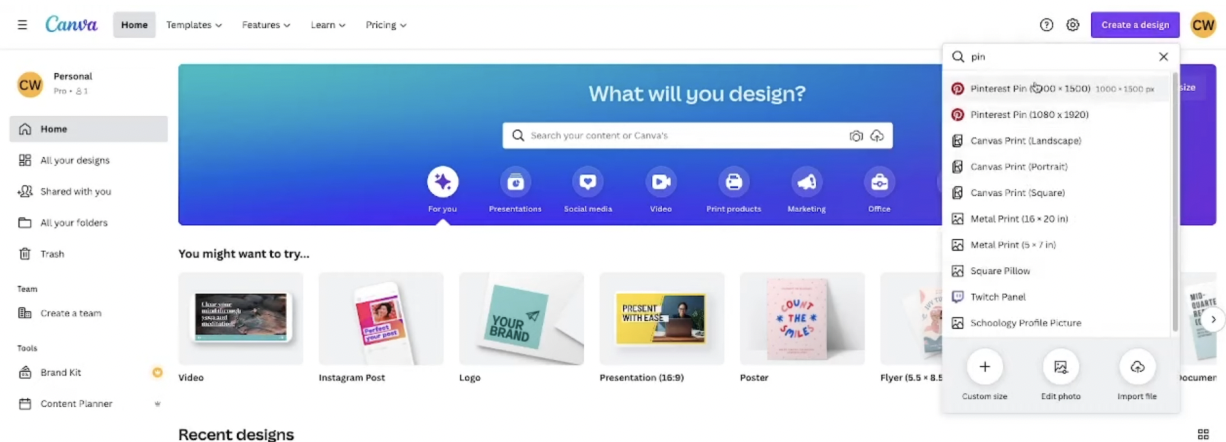
3. Select a template from the menu on the left and edit it to show your content. All of the elements in the design can be moved around so you can change it to your liking.
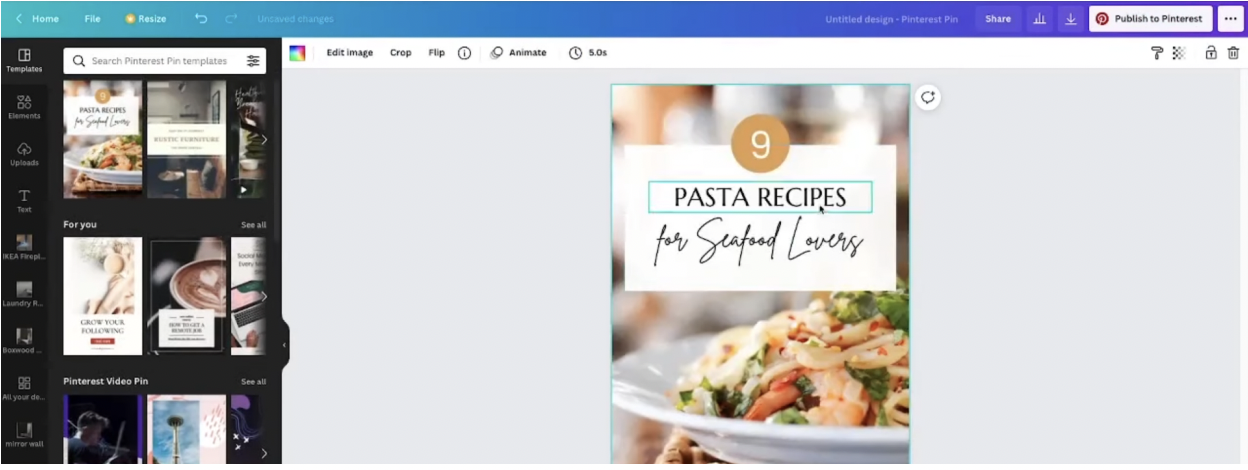
4. Finally, you have the option to Publish to Pinterest directly from Canva if you would like using the button in the upper right-hand corner. If you have the paid version of Canva, you can also choose to schedule the post for later using the calendar button next to “Publish Now”.
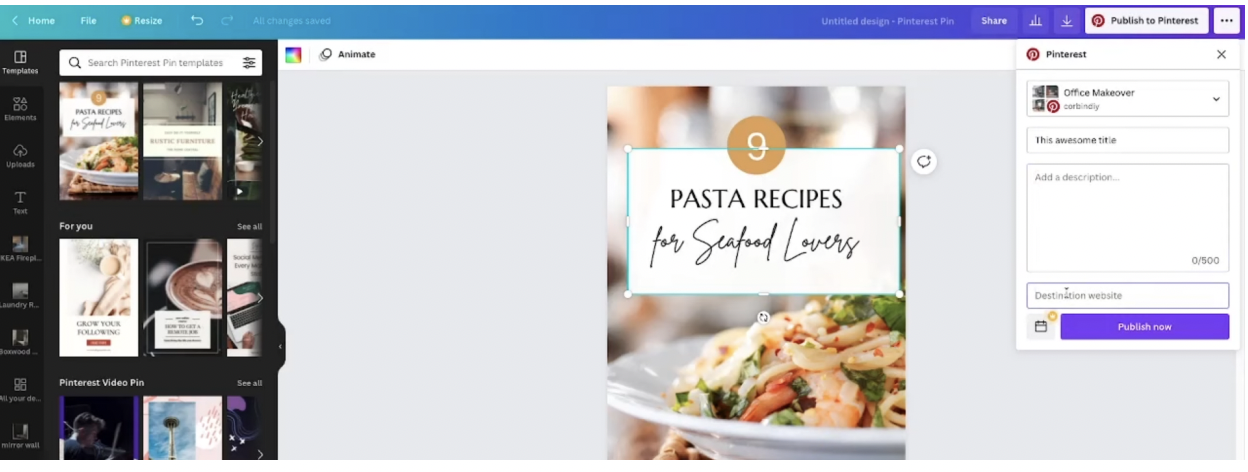
How often should I post to Pinterest?
Personally, when I started I was posting multiple times a day to get the momentum going. Now that I have that momentum, I tend to post every two to three days, so don’t feel like you have to maintain the pace of posting multiple times a day indefinitely.
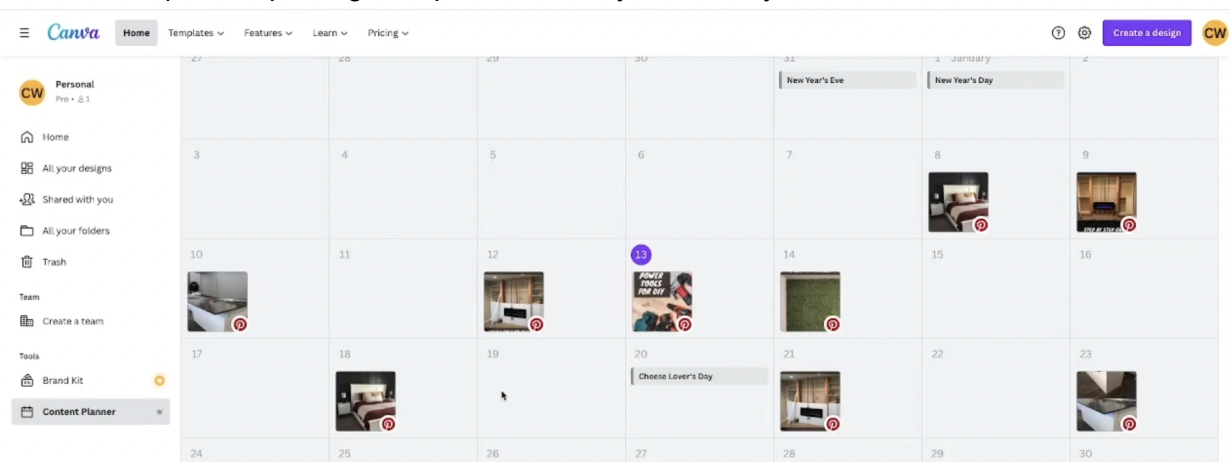
Even more importantly, consistency matters much more than frequency. If posting daily feels overwhelming to you, then don’t feel as though you have to hit that mark. If your goal is to just post once a week, then just make sure to set that goal and stick with it, and you will see the benefits over time. If you find that you are getting more confident and efficient with posting, you can always decide to post more frequently over time.
What are the best practices for Pinterest pins?
Pinterest has very thorough documentation on their website of creative best practices. I would definitely recommend reading through all of their advice and following it as much as you can. You can also check out this video where I go over 5 ways to go viral on Pinterest.
One special recommendation I have is to use idea pins where you can. Idea pins are a newer addition to Pinterest that take advantage of the 2022 trend away from static images towards videos, and they have specifically been performing really well for me lately, so I would recommend downloading the guide to idea pins that Pinterest offers.
So what’s next?
Hopefully you’re convinced by now of the awesome power of Pinterest and its ability to help you market your business and take it to the next level. Plus, you now know exactly how to do it. All that’s left is to get started. Create your account, start creating your boards and pins, and put in the work, and you’ll start seeing the benefits in no time!